You are responsible for managing your company’s SEO strategy, but whenever you start working on it, it can feel confusing and overwhelming. Tasks like keyword research, competitor analysis, and technical audits can seem like a complex puzzle without a clear starting point.
If you’re nodding along, you’re not alone.
Many marketing managers find themselves in the same boat. You know SEO is crucial for driving traffic and boosting visibility, but figuring out exactly how to approach it feels like an impossible puzzle.
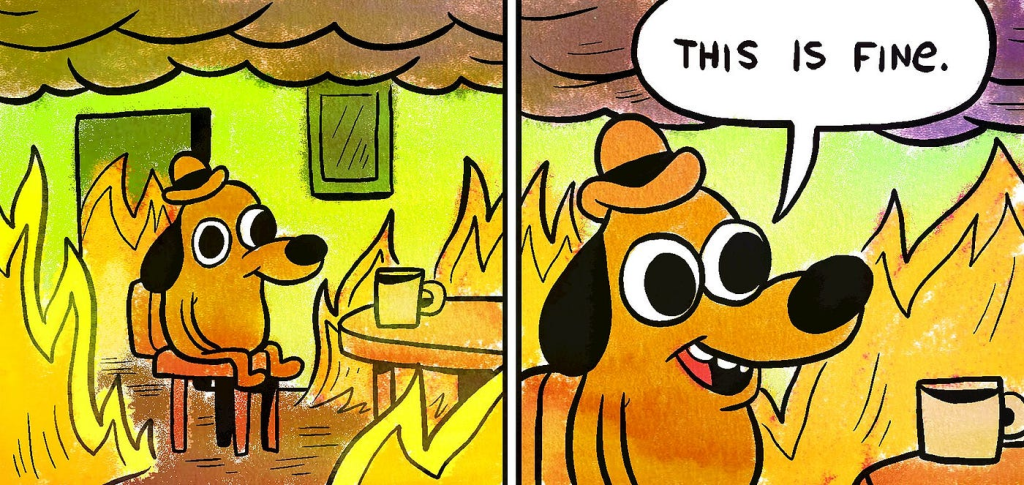
Here’s the good news: SEO doesn’t have to be complicated. What you need is a clear, step-by-step guide that breaks it down and gives you a simple, actionable plan.
That’s exactly what this guide will do—no jargon, no confusion, just a straightforward path to more website views and better rankings.
By the end, you’ll not only understand your next steps, but you’ll feel confident leading your team with a data-driven SEO strategy that works.
“Will this article be useful to me if I’m already quite advanced with SEO?”
Yes. While this guide has been built to help beginners have a roadmap to follow, it also has golden nuggets that can help you refine your process if you’re not at the starting line. That’s why this article is a guide that both beginners and advanced businesses can use.
- Step 1: Conduct an SEO Audit of Your Website
- Step 2: Identify Your SEO Goals
- Step 3: Keyword Research
- Step 4: Analyse Competitors’ SEO Strategy
- Step 5: Organise and Prioritise Keywords
- Step 6: Writing Three Blogs Per Week
- Step 7: On-Page SEO Optimisation
- Step 8: Off-Page SEO and Link Building Research
- Step 9. Optimise Your Google My Business Listing
- Step 10: Track and Measure Your SEO Success
- Taking Action on Your SEO Research
Step 1: Conduct an SEO Audit of Your Website
Before diving into keyword research or competitor analysis, it’s important to first understand where your website currently stands.
An SEO audit is like a health check for your site—it reveals any technical issues, optimisation gaps, or performance bottlenecks that may be holding you back in search engine rankings.
Pro Tip: Conduct an SEO Audit every quarter. Each audit will provide you with a list of action points to implement over the next quarter.
Why an SEO Audit is Important
An SEO audit helps you identify issues like:
- Slow site speed – Search engines like Google prefer fast-loading websites. If your site takes too long to load, it could be penalised in search rankings
- Mobile responsiveness – With the majority of internet traffic coming from mobile devices, it’s essential that your site looks and functions well on mobile. A poor mobile experience can lead to a higher bounce rate, which negatively impacts SEO
- Broken links – If you have broken internal or external links, this could disrupt user experience and affect your rankings
- Metadata issues – Missing or poorly optimised meta titles and descriptions can reduce click-through rates from search engines
- Crawl errors – If search engine bots have trouble crawling your site, your content won’t get indexed properly
Tools to Conduct an SEO Audit
While hiring a team to conduct your SEO audit may certainly be a great option, you don’t necessarily need to be an SEO expert or invest in expensive software to run a basic SEO audit.
Here are some affordable and free tools you can use:
- Google Search Console – This is a free tool that gives you insights into how Google views your site. It alerts you to issues like crawl errors, mobile usability problems, and index coverage
- Screaming Frog – A free version of this tool allows you to crawl up to 500 URLs and identify issues like broken links, duplicate content, and metadata errors
- GTmetrix or Google PageSpeed Insights – These tools are great for testing your site’s speed and providing suggestions for improving load times
- Ahrefs Site Audit – If you have a budget, Ahrefs provides a comprehensive SEO audit tool that checks for over 100 SEO issues. Each of these issues can become action points to implement
How to Conduct Your SEO Audit Using These Tools
Once you’ve identified the issues, it’s time to prioritise them. Create an action items table with high impact, medium impact, and low impact action items. High impact items are those that have the most impact on your SEO, and low impact the least effect.
Here is a table summarising some examples of high impact, medium impact, and low impact items. Note that this is just a guide on what high, medium and low impact could look like. However, it might be different for your business.
For example, in the table below, large image file size is listed as a low impact item. However, if your home page is loading five times slower than the benchmark, then this item may be a higher impact SEO action item for your business. As such, use the table below as a guide for this process, and make sure to consider context when you’re doing this yourself.
| High Impact | Medium Impact | Low Impact |
| Missing Page Title | Duplicate Meta Description | Duplicate H2 Tag |
| Missing Canonical Tag | Duplicate H1 Tag | Orphan Pages |
| Missing H1 Tag | Unminified JavaScript & CSS | Difficult Content Readability |
| Duplicate Page Title | Multiple H1 Tag | Links without Anchor Text |
| Missing Meta Description | Missing ALT Text | Page Title Same as H1 |
| Broken Internal Links | Missing Schema Markup | Meta Description Too Long |
| Slow Page Loading Speed | Oversize Page Title | Too Long Page URL |
| Broken Images | Pages Missing in sitemap.xml | Too Short Page Title |
| Pages Blocked by Robots.txt | Failed Core Web Vitals | Too Long Anchor Text |
| Pages Marked with Noindex tag | Broken External Links | Missing OG Tag |
| HTTP URLs | Underscores & Non-ASCII Characters in URL | Nofollow Internal Links |
| Missing GTM Code | Internal Server Error (5xx) | Images missing ALT Attributes |
| Missing GA4 Tracking Code | Low Content Pages | Large Image File Size |
| Page Not Found (404 Error) | Duplicate Webpage Content | Resource Formatted as Page Link |
Step 2: Identify Your SEO Goals
Now that you’ve completed your SEO audit and have a clear picture of where your website stands, it’s time to determine what you want to achieve with your SEO efforts.
Setting clear, measurable goals will help you focus on the most important aspects of SEO and give you a way to track your progress over time.
Why Defining SEO Goals is Crucial
Without specific SEO goals, it’s easy to get overwhelmed by all the potential tasks and tactics. Identifying your goals will help you:
- Focus your efforts – You’ll know exactly what to prioritise, whether it’s driving traffic, improving engagement, or increasing conversions
- Measure success – SEO is a long-term strategy, so having clear goals allows you to see progress and adjust your approach when needed
- Allocate resources effectively – With clear goals, you can determine where to invest your time, energy, and budget, whether it’s content creation, technical SEO, or link building
Common SEO Goals to Consider
Here are some common SEO goals that align with different business needs. Choose the ones that best suit your website and objectives:
- Increase Organic Traffic If your main goal is to drive more visitors to your site, your focus should be on improving your rankings for relevant keywords, creating high-quality content, and optimising your on-page SEO
- Improve Keyword Rankings If you want to dominate specific search terms, you’ll need to focus on thorough keyword research (which we’ll cover next), optimising your content around those terms, and building high-quality backlinks
- Generate More Leads or Sales If your goal is to drive more conversions—whether that’s collecting leads or making sales—you’ll need to focus not only on driving traffic but also on optimising the user experience and conversion paths on your site. This could involve improving landing pages, optimising for local search (if applicable), and creating SEO-driven content that aligns with your audience’s needs
- Improve Website Authority If you want to boost your domain authority and build a strong reputation in your niche, you want to focus on creating high quality, consistent content. This can help boost your rankings and signal to search engines that your site is trustworthy
- Enhance User Engagement and Reduce Bounce Rate If users are visiting your site but not sticking around, it’s a sign that your content or user experience needs improvement. In this case, you’ll want to focus on creating content that resonates with your audience, improving your site’s structure, and making sure users can easily navigate your site
Example of SEO Goal Setting
Let’s say you’re an e-commerce store selling eco-friendly products. A good SEO goal might be:
- Increase organic traffic by 15% over the next 6 months by targeting long-tail keywords related to eco-friendly products and improving blog content
- Improve conversion rate by 3% within the next quarter by optimising product pages for user experience and incorporating SEO best practices
By identifying these goals, you’ll have a clear direction for your SEO strategy, and you can measure the impact of each action you take.
Step 3: Keyword Research
Once you’ve completed your SEO audit and defined your goals, the next crucial step in SEO research is finding the right keywords.
Keyword research is the foundation of your SEO strategy—it helps you understand what your audience is searching for and how you can position your content to match their needs.
Targeting the right keywords can make the difference between driving organic traffic and missing out on valuable search engine exposure.
What Are Keywords?
Keywords are the words and phrases people type into search engines when looking for information, products, or services.
For example, if you run an eco-friendly products store, your target audience might be searching for terms like “sustainable home products,” “eco-friendly cleaning supplies,” or “zero-waste shopping.”
Your job is to identify the keywords that are most relevant to your business and create content that answers the queries behind those searches.
Why Keyword Research is Important
Effective keyword research helps you:
- Understand search intent – Knowing what users are looking for allows you to create content that meets their needs
- Target relevant traffic – When you optimise your site for the right keywords, you’ll attract visitors who are more likely to engage with your content or make a purchase
- Stay competitive – By analysing which keywords your competitors are ranking for, you can spot opportunities to outperform them
Steps to Conduct Keyword Research
1. Start with a seed list of keywords
Begin by brainstorming a list of keywords that are directly related to your business. These are called “seed” keywords and they serve as the foundation of your research.
For instance, if you’re an RTO, keywords to consider might include “online course nsw” or “Certificate III in Business.”
2. Use keyword research tools
There are several tools that can help you expand your seed list and find the most relevant keywords for your business:
- Google Keyword Planner (Free): Provides keyword ideas and shows search volume and competition levels
- SEMrush (Paid): More advanced tools that offer in-depth keyword research, including competitor analysis, keyword difficulty, and traffic potential
Here is how you can go about keyword research in SEMrush.
Navigate to the Magic Keyword Tool to search for phrases your audience is looking for and add your seed keyword in, making sure to select the country your business operates in.
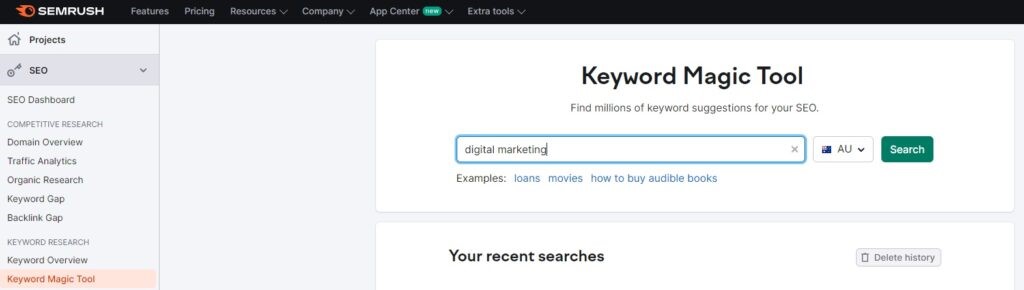
Then, click on the ‘Questions’ tab. This will change all the keyword searches and filter them by the questions that users are asking related to this keyword.
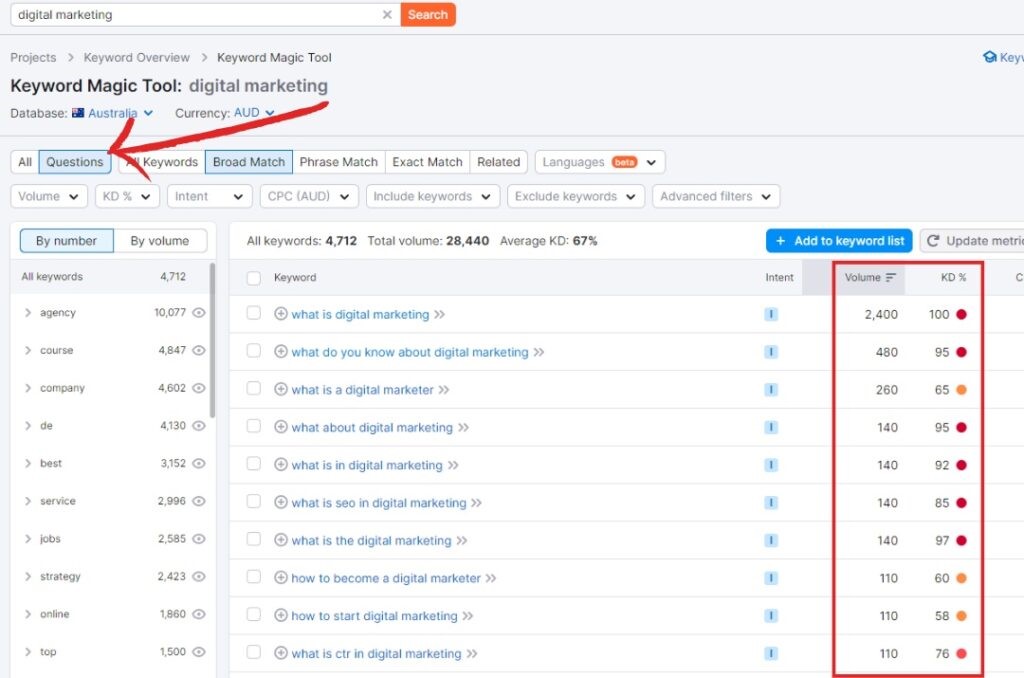
This gives you a grasp of what questions your buyers have. Use the volume column and KD% column to determine which are worth answering first. Generally, you’ll aim for topics that have a higher volume and a lower KD% (which indicates a lower difficulty for ranking).
These keywords then become a part of your list, and just like that, you have a list of keywords to use which are relevant for your business.
Pro Tip: Look for Long-Tail Keywords. These are longer, more specific keyword phrases that typically have lower search volume but higher intent. While “cupcakes” might be difficult to rank for due to high competition, something like “best gluten-free cupcakes in Sydney” is more targeted and may have less competition. Targeting long-tail keywords can drive more relevant traffic to your site and improve conversion rates.
You can also extend on this process by spying on your competition to see what keywords they’re ranking for (or not ranking for).
Go to “Domain Overview” and enter the company domain. Select your country and then hit the search button.
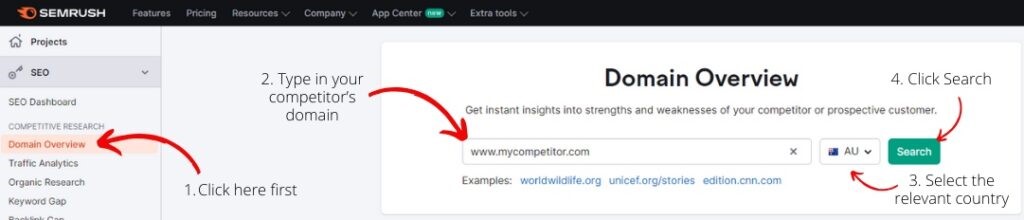
Explore the “Organic Search Traffic” and “Keywords” sections to discover the top keywords driving organic traffic to your competitor’s site and the content that’s ranking for those keywords.
This information helps you gauge the split between branded and unbranded search traffic and identify the content topics delivering significant traffic.
With this knowledge, you can:
- Find organic keyword search opportunities
- Find keywords they’re not ranking well for
You can access this information from the same Domain Overview section. Simply scroll down until you see the below tables:

This table shows the top organic keywords that the competitor is ranking for, revealing potential keyword opportunities for your brand. If you click ‘View Details’ you’ll be able to see a full list of these, as you can see in the below image.
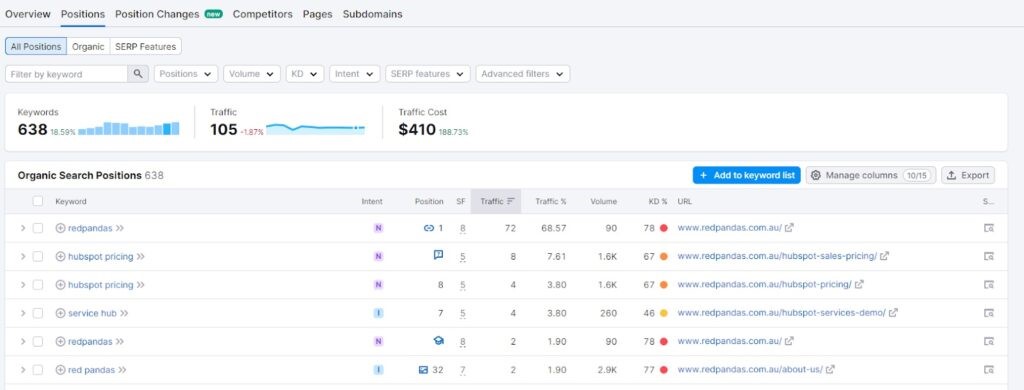
With this data, you can filter to view the keywords with the most traffic, highest or lowest ranking, date range, country and so on. This gives you an overarching, detailed perspective of your competitors’ organic keyword ranking.
3. Organising Your Keywords
Once you’ve gathered a list of potential keywords, it’s important to organise them. Group your keywords into categories such as:
- Primary keywords: High-priority keywords that are most relevant to your business
- Secondary keywords: Related keywords that support your primary keywords
- Long-tail keywords: Specific phrases that might have lower competition but are highly targeted
Use this organisation to guide your content creation and on-page SEO efforts. For example, you might start by creating blog articles that target your primary keywords.
Step 4: Analyse Competitors’ SEO Strategy
Here’s how to do this on SEMrush:
1. First, enter your domain address in the Organic Research menu, select targeted country name and hit the Search button to find your organic competitors list.

2. In the new tab, you can see your Organic Competitors list that are competing with your domain in the SERP. Here, choose any competitor website for which you want to conduct analysis. Note that this is what the search engine deems as your competitor which isn’t always accurate.
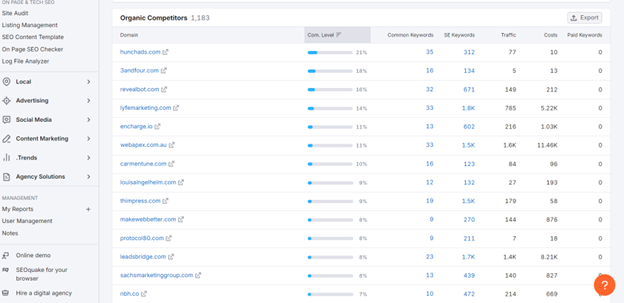
3. Now go to the Domain Overview option and type your competitor domain and press the enter button.

4. Then in the new tab, you can find the Overview of your competitor like its authority score, organic search traffic, referring domains, number of backlinks, traffic trend graph and more.
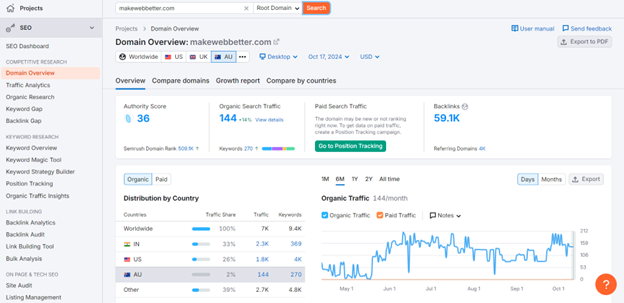
5. Next scroll down to see Organic Keywords for which your competitor ranked with its Organic Position Distribution in SERP.
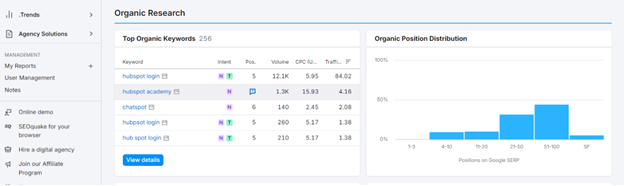
6. Here you can find Keyword Intent like informational, commercial, navigational, etc and Branded vs Non-branded traffic percentage.
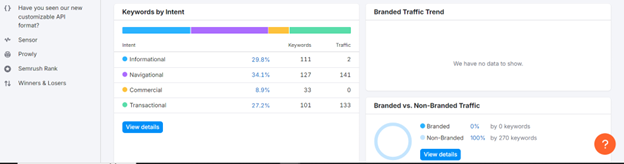
7. Next scroll down and you will find Follow vs Nofollow backlinks details along with Types of backlinks (Text, images, Form etc.)
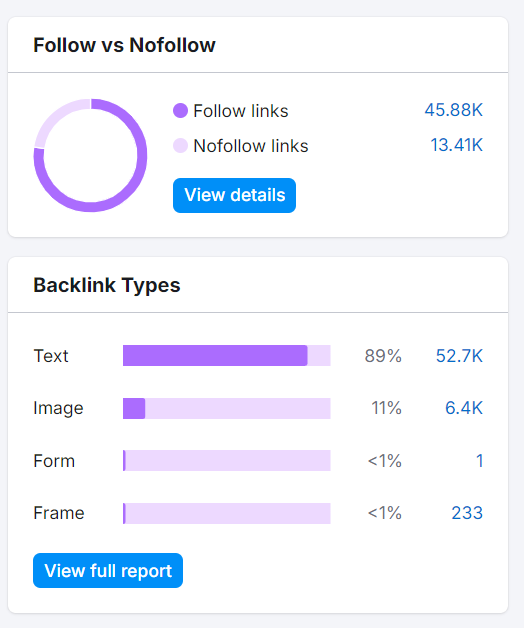
8. Now scroll more to find Top Anchors and Referring domains. Here you can click on the View Details option to see the entire list. Also, you can click on the Export button to save these details.
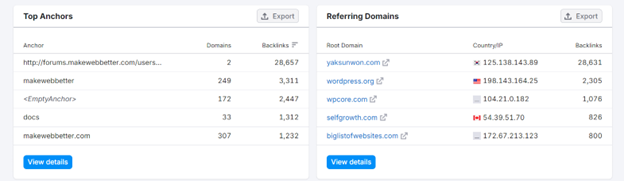
9. Next, go down to check Backlinks tab with backlink URL and anchor text with backlink type details.

10. Now Scroll more, you will find the Indexed web pages of your competitor in the SERP.
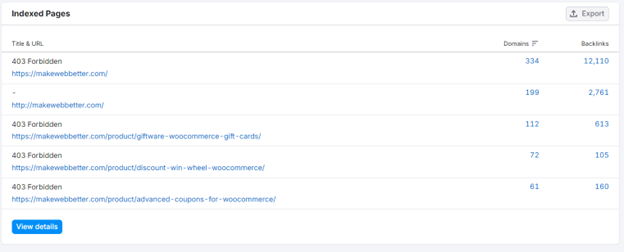
11. Now find the Keyword Gap between your domain and your competitor by clicking on the Keyword Gap option from the side menu and type domain names, select country location and press compare.

12. Here in the new tab, you can see Top Keyword Opportunities and a Keyword Overlap diagram.
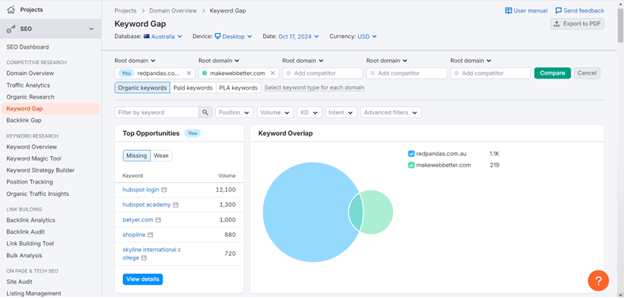
13. Next scroll down, select the Untapped filter option to find the list of keywords for which your competitor is ranking but not your website.
But once you have all of this information, what do you do with it?
What to Do with the Competitor Information
After analysing your competitors’ SEO strategies, use the information to:
- Fill gaps in your content – Create content that covers topics your competitors may be missing or improve upon what they’ve already published
- Target underserved keywords – Focus on the keywords your competitors aren’t ranking for, especially long-tail keywords with lower competition
- Improve your link-building efforts – Pursue backlinks from the same high-quality sites that link to your competitors, and aim to secure additional backlink sources
- Refine your on-page SEO – Make sure your title tags, meta descriptions, and content structure are optimised to match or exceed what your competitors are doing
Step 5: Organise and Prioritise Keywords
By now, you’ve gathered a solid list of keywords through your research and competitor analysis. The next step is to organise and prioritise these keywords to create a focused SEO strategy that drives targeted traffic.
Not all keywords are equal—some will bring more relevant visitors or be easier to rank for, while others might be highly competitive or less valuable for your goals.
Steps to Organise Your Keywords
- Group Keywords by Topic or Theme: Start by grouping your keywords into relevant categories or themes. For example, if you run an eco-friendly store, you might have categories like:
- a. Eco-friendly products
- b. Sustainable living tips
- c. Zero-waste shopping
- d. Green cleaning products
Grouping your keywords will help you create focused content that addresses different aspects of your business or industry. It also ensures that you’re not duplicating efforts by creating multiple pages for similar keywords. From here, you can choose to either do step 2 or step 3, but not both.
Here’s an example of what this might look like:

- Organise by Search Intent: Organise your keywords based on what users are trying to achieve:
- a. Informational keywords – These keywords are used by people looking for information. For example, “how to live sustainably” or “eco-friendly cleaning tips”
- b. Transactional keywords – These are keywords people use when they’re ready to make a purchase, such as “buy organic cleaning products” or “eco-friendly store near me”
- c. Navigational keywords – These keywords are brand-specific, such as “Etsy eco-friendly products” or “IKEA green products”
Grouping keywords by intent ensures that your content and SEO efforts are aligned with what users are searching for at different stages of the buying process.
Here’s an example of what this might look like:

- Categorise by Long-Tail vs. Short-Tail Keywords Another way to organise your keywords is by long-tail and short-tail keywords:
- a. Short-tail keywords (also called head keywords) are broader and more general, like “eco-friendly products.” These tend to have high search volume but are also more competitive
- b. Long-tail keywords are more specific, like “best eco-friendly cleaning products for bathrooms.” These have lower search volume but are easier to rank for and often attract more qualified traffic
By targeting a mix of short-tail and long-tail keywords, you can build a strategy that balances high-traffic opportunities with more niche, less competitive terms.
Here’s an example of what this might look like:
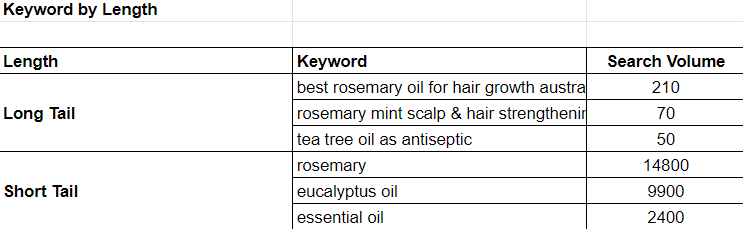
How to Prioritise Your Keywords
Once you have organised it as I mention above, then you can prioritise them based on their search volume. Here’s how you might approach this:
- Evaluate Search Volume: Search volume shows how many people are searching for a specific keyword each month. While high-volume keywords might seem attractive, they’re often more competitive. Focus on keywords with moderate search volume that are still relevant to your business, as they may offer the best balance between traffic potential and ranking difficulty
- Assess Keyword Difficulty Keyword difficulty measures how challenging it is to rank for a particular keyword. When you’re just starting out or targeting a niche market, it’s usually better to focus on low to medium-difficulty keywords rather than going after highly competitive terms dominated by major websites
- Align with Business Goals Prioritise keywords that align with your specific SEO goals, whether that’s increasing traffic, driving conversions, or building authority. For example:
- If your goal is to increase sales, transactional keywords with buyer intent should be a high priority
- If you want to position yourself as an authority, focus on informational keywords and create in-depth content that provides value to your audience
- Consider Competitive Gaps Through your competitor analysis, you might have identified keywords your competitors aren’t targeting. These gap keywords represent opportunities to rank for terms that have relatively low competition but are still relevant to your audience. Prioritise these where possible, as they give you a better chance of ranking higher
- Factor in Seasonality Some keywords may perform better at certain times of the year. For example, searches for “eco-friendly Christmas gifts” will spike during the holiday season, while “sustainable gardening tips” may be more popular in the spring. Keep seasonal trends in mind when prioritising keywords to ensure your content is published at the right time for maximum impact
Step 6: Write and Publish Three Articles Every Week
Time and time again, we’ve seen the impact of writing blog articles consistently. In fact, after extensive testing, we’ve discovered that writing and publishing three blog articles every week produces the most impact as compared to publishing less than this.
Here’s what our traffic looks like. You can see that when we invested in writing three blog articles every week, we saw a steep increase in traffic.
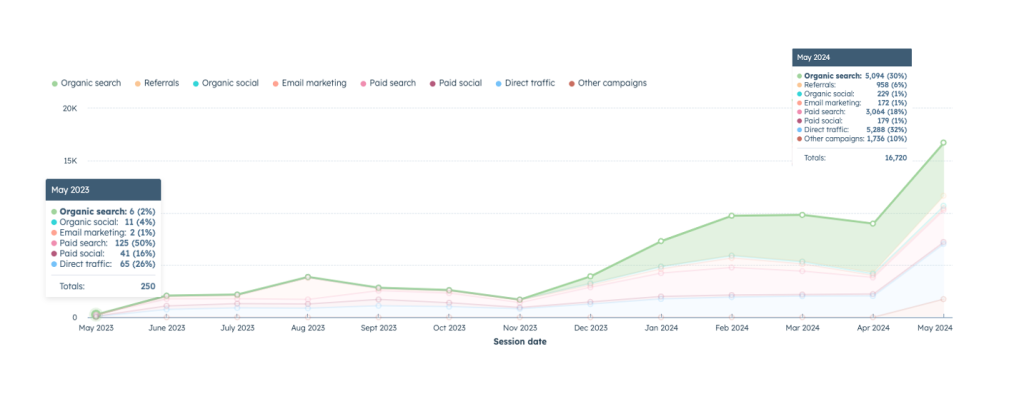
Creating one or two blog articles is just too few. You’ll get results but not at a pace you’ll be happy with. And especially in competitive industries, it doesn’t quite separate you enough from the competition in Google’s eyes.
Think about it this way: the difference between two and three articles per week is around 50 additional articles on your website over the course of a year. This is quite significant, and can be the difference between significantly increased traffic, leads and sales.
So, you’re probably thinking:
Ok, but what blog articles should I write?
Good question! The key is to write blog articles to rank for the keywords you’ve discovered in your research.
Start with the high priority keywords. Pick one of them, and then write a blog around that keyword. For example, if the keyword is “best ecofriendly Christmas gift”, you might write an article titled “7 Best Ecofriendly Christmas Gifts for Your Mum.”
When you write your blog article, make sure it’s actually optimised for SEO. Here’s a complete guide on how to optimise your blog for SEO.
Step 7: On-Page SEO Optimisation
On-page SEO involves making adjustments to individual pages and blogs on your site to ensure they are fully optimised for both search engines and users. This includes optimising content, metadata, and internal linking, among other elements.
On-page SEO is essential because it:
- Helps search engines understand your content – By optimising your pages, you’re signalling to search engines what each page is about, and which keywords are most important
- Improves user experience – A well-optimised page is not just good for search engines but also for your visitors. It enhances readability, engagement, and navigability
- Boosts ranking potential – On-page optimisation is one of the most direct ways to improve your rankings for specific keywords
Key Elements of On-Page SEO
Title Tags
The title tag is one of the most critical on-page SEO elements. It tells both users and search engines what your page is about, and it’s the clickable headline that appears in search results.
Some key guidelines for your title tag:
- Include your primary keyword near the beginning of your title tag, but make sure it still reads naturally
- Keep it under 60 characters so it doesn’t get cut off in search results
- Make it compelling to encourage users to click through. A well-written title tag can improve your click-through rate (CTR), which in turn can boost your rankings
For example, if your target keyword is “eco-friendly cleaning products,” a good title might be: “10 Eco-Friendly Cleaning Products | RedPandas Digital”
Meta Descriptions
A well-optimised meta description can entice users to click your link over others in the search results.
- Include your primary keyword and make sure the description accurately summarises the page content
- Keep it under 160 characters to ensure the entire description appears in search results
- Make it persuasive, offering a clear reason for users to visit your page
Example:
Looking for eco-friendly cleaning solutions? Discover the top 10 products that are safe for your home and the environment.
Header Tags (H1, H2, H3)
Header tags help organise your content and make it easier for both search engines and readers to navigate.
- H1 Tag: Your main headline should include your primary keyword. Use only one H1 tag per page to ensure it’s focused on the primary topic of the page
- H2 and H3 Tags: Use these to break up sections of your content and include primary and secondary keywords in these headings without overusing the keyword. Organise content logically to make it scannable for readers and crawlers
Keyword Usage in Content
Your keywords should appear naturally throughout your content, but avoid keyword stuffing (overusing the same keyword). Here’s how to use keywords effectively:
- Primary Keyword: Use your primary keyword in the first 100 words of your content, as well as in the title tag, URL, and H1 tag
- Secondary Keywords: Sprinkle related keywords naturally throughout the content, especially in subheadings (H2/H3 tags) and body text
- LSI Keywords (Latent Semantic Indexing): These are related terms and phrases that search engines expect to see alongside your primary keywords. For example, if your primary keyword is “eco-friendly cleaning products,” LSI keywords might include “non-toxic cleaners” or “sustainable cleaning solutions”
URL Structure
Your URL should be concise, readable, and include your primary keyword. Well-structured URLs help search engines understand the content of the page and improve user experience.
- Keep URLs short and descriptive – Aim for URLs that are easy to read and clearly describe the page content
- Include your primary keyword – For example, if your page is about eco-friendly cleaning, your URL might be: www.example.com/eco-friendly-cleaning-products
Internal Linking
Internal links are hyperlinks to other pages within your website.
Internal links help guide users through your website and distribute authority across your pages. They also help search engines crawl and index your site more effectively.
Some key things to remember with internal linking:
- Link to relevant pages within your site using descriptive anchor text (the clickable text in a hyperlink)
- Use keywords naturally in your anchor text, but avoid over-optimising. For example, instead of linking to a page with generic text like “click here,” use something like “eco-friendly cleaning products”
- As a rough guide, in your blog articles, try to have 2-3 internal links every 1000 words
Optimising Images
Images can enhance your content, but they need to be optimised for SEO:
- Use descriptive file names that include relevant keywords. Instead of “IMG1234.jpg,” name your file something like “eco-friendly-cleaner-bottle.jpg”
- Add alt text that describes the image and includes a keyword when relevant. Alt text helps search engines understand your images and improves accessibility for visually impaired users
- Compress images to ensure fast loading times. Large image files can slow down your site, negatively impacting user experience and SEO
Step 8: Off-Page SEO and Link Building Research
Off-page SEO focuses on building your website’s authority and trustworthiness by increasing the number and quality of external links (backlinks) pointing to your site.
While link building and off-page SEO can have an impact on your overall SEO, creating high quality content is always more important.
In saying that, the more high-quality links you have, the better your chances of ranking higher in search results.
While on-page SEO optimises your content for search engines, off-page SEO boosts your site’s authority and visibility across the web.
High-quality backlinks:
- Increase domain authority – Search engines view backlinks as endorsements, which can improve your site’s credibility
- Drive referral traffic – Links from authoritative sites can send more visitors directly to your website
- Help you outrank competitors – Sites with more high-quality backlinks are more likely to outrank those with fewer links, even if the content quality is similar
Key Strategies for Off-Page SEO and Link Building
Google and SEO experts have acknowledged that link-building strategies, particularly focusing too much on backlinks, can reach a point of diminishing returns.
Initially, acquiring high-quality backlinks can significantly boost your site’s search rankings, but as you accumulate more links, their incremental impact tends to decrease.
This is because Google values the diversity of backlinks over sheer quantity, prioritising links from varied, relevant sources.
John Mueller from Google has pointed out that obsessing over minor backlink details or over-optimising anchor text often leads to “tiny, tiny, tiny differences” in rankings.
In other words, past a certain point, efforts spent on link-building yield minimal SEO benefits compared to other optimisation tactics you could focus on, like improving content quality.
Additionally, repeated backlinks from the same domain tend to offer diminishing returns because Google values diversity in a backlink profile. Multiple links from a single domain may not harm your SEO, but their effectiveness is reduced over time.
Therefore, a balanced approach focusing on high-quality, diverse backlinks is generally more effective than an all-out backlink accumulation strategy.
As you read through the below guide on backlink strategies, remember this point on diminishing returns and try to focus more of your efforts on improving content quality, for example.
Conduct a Backlink Analysis of Competitors
One of the best ways to find backlink opportunities is by analysing your competitors’ backlink profiles. This allows you to see which sites are linking to them and how you can earn similar links.
Tools like Ahrefs, Moz, and SEMrush allow you to:
- Identify Linking Domains: See which authoritative sites are linking to your competitors’ content
- Discover Common Link Sources: Find sites that link to multiple competitors, which are often more open to linking to content within your niche
- Spot Content Opportunities: Identify where your competitors are getting links, such as guest posts, mentions, or resource pages
This research can help you uncover potential link-building opportunities and guide your outreach efforts.
Here’s a guide on how to conduct backlink analysis of your competitor through SEMrush:
1. First navigate Backlink Analytics menu from the side panel and enter your competitor domain name that you want to analyse and hit Enter.
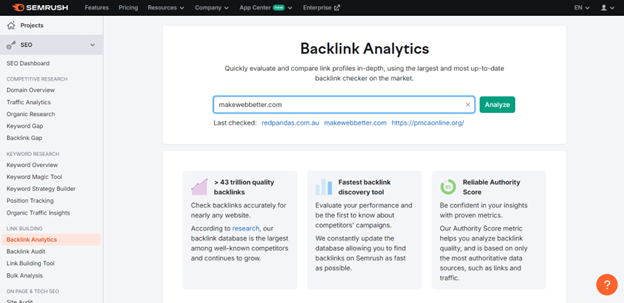
2. Next, in the new tab, you can see the backlink profile Overview of your competitor such as Referring domains, no. of backlinks, organic traffic, authority score, and more.

3. Now, click on the Network Graph option to check backlink domains pointing to your competitor domain.
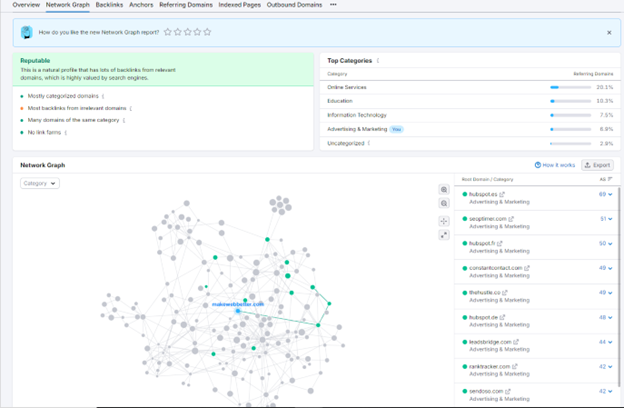
4. Next, click on the Backlinks option to find the Backlink types (Text, image, form, frame) and Link attributes (follow, nofollow, sponsored, UGC)

5. Then scroll down to check backlink URLs linking to your competitor’s website showing details of Page Authority score, Anchor text and target URL.

6. In the next step, click on the Anchors menu to find out different anchor text used in the backlinking.
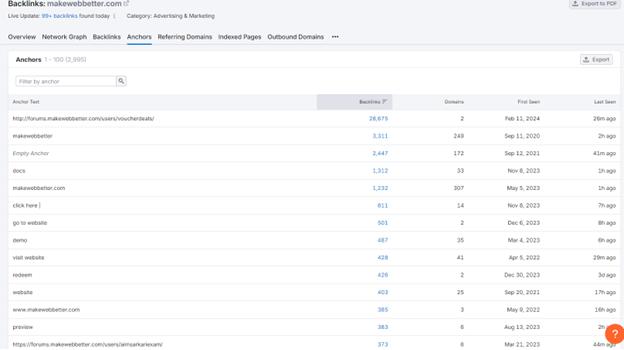
7. Now click on the Referring Domains, here you can see the bar graph for New and Lost Referring domains.

8. Next, scroll down to find the Referring domain details linking to your competitor domain.

9. Now, move to the Indexed page option to find the indexed page list of your competitor’s website.

10. Next, navigate to Outbound domains to find domains that your competitor is using to give outbound links.

11. To find the Backlink Gap between your domain and your competitor domain, navigate the Backlink Gap option and put your domain and competitor domain name, click on the find prospects.
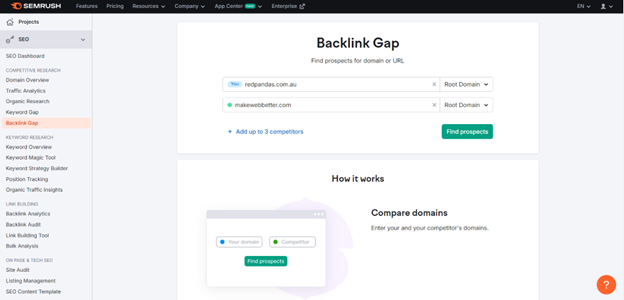
12. Next in the new tab, you can see a list of referring domains, which you can filter with the Best option to find domains that point to all competitors, but not to you-domain. Here you can find the new backlink opportunities.
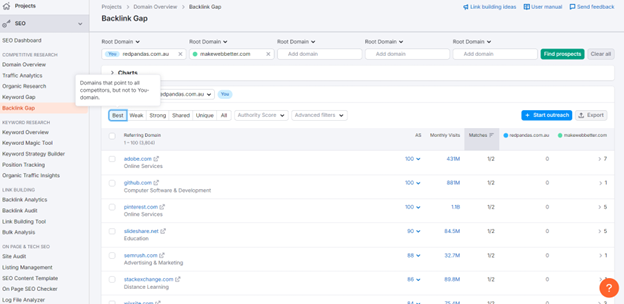
Create Link-Worthy Content
To attract backlinks, you need to produce high-quality, link-worthy content. This means creating content that is so valuable, informative, or unique that other sites want to reference and link to it. Some examples of link-worthy content include:
- In-Depth Guides or How-To Articles: Provide comprehensive information on a topic
- Original Research or Data-Driven Studies: Offer unique insights that others can cite in their content
- Infographics or Visual Content: Summarise complex information in a digestible format.
- Industry Round-Ups or Expert Interviews: Share insights from well-known figures in your niche
By producing standout content, you increase the likelihood that others will link to it naturally.
Reach Out for Backlinks (Outreach)
Link building often involves reaching out to websites, bloggers, or influencers in your niche to ask for a link. This process, known as outreach, requires a targeted approach.
Here’s how to do it:
- Identify Relevant Websites: Look for websites in your industry or related niches that might find your content valuable. Ensure they have a good reputation and authority
- Find the Right Contact: Reach out to the appropriate person, such as the content editor, webmaster, or blog author
- Craft a Personalised Pitch: Explain why your content is valuable to their audience and how it complements their existing content. Be concise, polite, and genuine in your request
For example, if you’ve created a comprehensive guide on “eco-friendly cleaning tips,” you could reach out to green living blogs, eco-friendly product retailers, or sustainability websites, offering your guide as a useful resource.
Guest Posting
By writing high-quality blog posts for other websites in your niche, you can earn a backlink in return for your contribution.
The key to successful guest posting is:
- Target Relevant, High-Authority Blogs: Look for blogs that are both relevant to your industry and have strong domain authority
- Create Value-Driven Content: Write informative, engaging posts that provide real value to the audience
- Include Natural Links: Ensure your backlink fits naturally within the content. Avoid over-promotion or excessive links, as this can come across as spammy
Leverage Broken Link Building
Broken link building is a technique where you find broken (or dead) links on other websites and offer your content as a replacement. Website owners are often happy to replace broken links because it improves the user experience on their site.
- Use a Tool: Tools like Ahrefs or Screaming Frog can help you find broken links on relevant sites in your industry
- Reach Out to Site Owners: Inform them of the broken link and suggest your relevant content as a replacement
This approach not only helps you earn a backlink but also builds goodwill with site owners by helping them maintain their site’s quality.
Monitor Your Backlinks
Once you start building backlinks, it’s important to track their progress. You’ll want to monitor:
- New Backlinks: Keep an eye on any new backlinks that point to your site and ensure they are from reputable sources
- Lost Backlinks: Occasionally, you may lose backlinks if a page is deleted or a site is restructured. If you lose a valuable backlink, consider reaching out to the website to inquire about restoring it
By regularly monitoring your backlink profile, you can protect your SEO efforts and make adjustments as needed.
Step 9. Optimise Your Google My Business Listing
What Is Google My Business?
Google My Business (GMB) is a free tool that allows businesses to manage their online presence across Google Search and Maps. By claiming and optimising your GMB profile, you can ensure that your business details, such as location, hours, services, and contact information, are accurate and visible to potential customers searching for businesses like yours.
Your GMB profile plays a critical role in local SEO, as Google uses the information from these profiles to determine which businesses to show in local search results.
Read: What is Local SEO?
For reference, local search results are this section on the Google Search results page on Desktop:

And this is what it looks like on mobile:

Optimising your GMB profile is essential because it directly affects your visibility in local searches. A well-maintained profile helps build credibility and trust with potential customers by providing them with accurate and useful information.
Additionally, it enables you to interact with customers by responding to reviews and answering questions, further enhancing your online reputation.
Given that local search is growing in importance, especially on mobile devices, an optimised GMB profile is a must for businesses looking to increase their local reach.
How to Optimise Your Google My Business Profile
Here’s a step-by-step guide to optimise your GMB profile for maximum impact:
1. Claim or Create Your GMB Listing
If you haven’t done so already, search for your business on Google Maps or Search. If it appears, claim it by clicking the “Claim this Business” option.

If it doesn’t appear, create a new listing at the Google My Business website here.
Here’s an official guide from Google on how to do this.
2. Ensure All Information Is Accurate and Complete
- Business Name: Make sure your business name is correct and consistent with other listings and directories
- Address: Provide an accurate and complete address. Ensure this matches what is on your website and other listings to avoid discrepancies
- Phone Number: Use your primary local phone number, and avoid using call-tracking numbers if possible, as consistency helps with trust signals
- Website: Link to your homepage or the most relevant landing page that aligns with the search query
- Operating Hours: Keep your hours up to date, especially if they change during holidays or special events. Having incorrect hours can frustrate potential customers and affect your ranking
3. Choose the Right Business Categories
Google allows you to select primary and secondary categories for your business. Be as specific as possible.
For example, instead of just “Restaurant,” choose “Italian Restaurant” if applicable. The more specific the category, the better Google can match your business with relevant searches.
4. Add Business Descriptions
Write a concise yet detailed description of your business, highlighting your key services and what sets you apart from competitors. Include relevant keywords naturally but avoid keyword stuffing.
5. Upload High-Quality Photos
Photos of your location, products, or services help improve your profile’s attractiveness and relevance.
Add exterior and interior shots, product photos, and team images to give potential customers a better feel for your business.
6. Collect and Respond to Reviews
Customer reviews are a significant factor in local SEO. Encourage satisfied customers to leave positive reviews, and always respond to them—whether they’re good or bad.
This shows you care about customer service and helps build trust.
7. Regularly Post Updates
GMB allows you to post updates, offers, and news directly on your profile. Use this feature to promote events, new products, or special offers.
Posting regularly can signal to Google that your business is active, which can improve your ranking.
8. Utilise Google Q&A
The Q&A feature on GMB allows users to ask questions about your business. Monitor this section and respond to questions quickly and accurately.
You can also add your own FAQs to address common customer queries.
To make sure you get notified when a user asks a question on your GMB, go to your notification settings in Google and check this option.
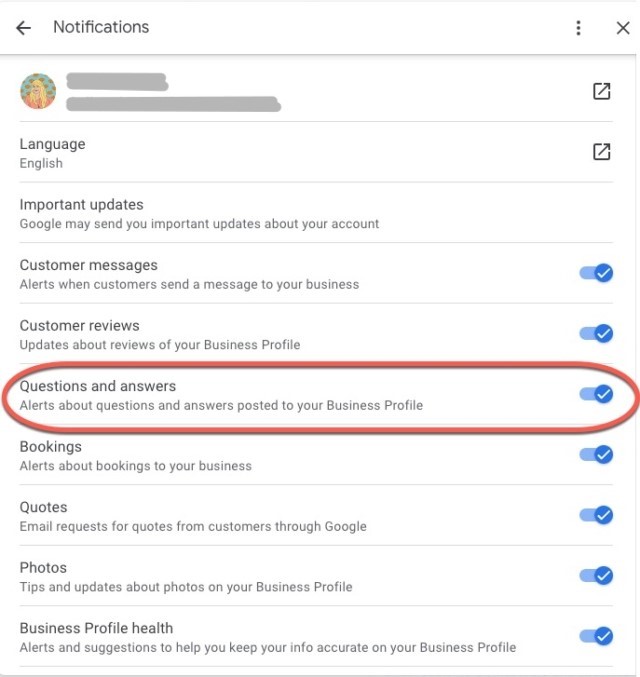
If you do this, you’ll receive emails when a user asks a question and will be prompted to answer that question.
By following these steps, you can enhance your visibility in local search results, improve customer interactions, and ultimately drive more traffic to your business.
Step 10: Track and Measure Your SEO Success
After implementing your SEO research and optimisation efforts, it’s crucial to track your progress to see what’s working and what needs improvement.
Tracking your SEO performance allows you to:
- Identify what’s working – See which keywords are driving traffic, which pages are performing well, and which backlinks are helping your rankings
- Spot areas for improvement – Determine where you need to adjust your strategy, whether it’s on-page SEO, keyword targeting, or content optimisation
- Measure ROI – If you’re investing time or money into SEO, tracking allows you to measure the return on investment (ROI) by linking SEO efforts to specific outcomes, such as traffic growth, lead generation, or sales
Here’s some key SEO metrics to track and how to improve each metric:
| Key SEO Metric | Description | Tools | Tips for Improvement |
| Organic Traffic | Visitors arriving at your site through search engines. Growth in organic traffic indicates SEO success. | Google Analytics | Monitor traffic trends over time. Aim for a consistent increase in organic traffic. |
| Keyword Rankings | Position of your site in search engine results for target keywords. Higher rankings lead to more visibility and traffic. | Ahrefs, SEMrush, Google Search Console | Focus on improving rankings for priority keywords. Even small improvements can significantly boost traffic. |
| Click-Through Rate (CTR) | Percentage of people clicking on your site from search results. A high CTR shows that title tags and meta descriptions are compelling. | Google Search Console | Optimise title tags and meta descriptions to match search intent with clear, enticing language. |
| Bounce Rate and Dwell Time | Bounce rate is the percentage of visitors leaving after one page; dwell time is how long they stay. Indicators of user engagement. | Google Analytics | Make content more engaging, relevant, and easy to navigate to reduce bounce rate and improve dwell time. |
| Backlinks | Quality and quantity of backlinks pointing to your site. Higher quality backlinks from authoritative sites are more impactful. | Ahrefs, Moz, SEMrush | Focus on earning high-quality backlinks from authoritative websites. |
| Conversion Rate | Percentage of visitors taking a desired action, such as purchasing or signing up. Measures how effective your SEO is in driving conversions. | Google Analytics | Ensure traffic is relevant and ready to engage by targeting the right keywords and improving landing pages. |
| Page Speed | Directly impacts user experience and SEO rankings. Slow pages can lead to higher bounce rates and lower rankings, especially on mobile. | Google PageSpeed Insights, GTmetrix | Optimise images, minify CSS/JavaScript, leverage browser caching to improve loading times. |
| Indexed Pages and Crawl Errors | Ensuring your content is properly indexed by search engines without technical issues that hinder ranking. | Google Search Console | Regularly check for crawl errors, broken links, and blocked pages to maintain SEO health. |
Taking Action on Your SEO Research
SEO research is a crucial part of building and sustaining a successful online presence. By following this step-by-step guide, you’ve learned exactly how to conduct SEO Research for your brand.
The key takeaway? SEO is not a one-time task but an ongoing process. From tracking your keyword rankings to monitoring backlinks and measuring organic traffic, regular updates and adjustments will help keep your strategy sharp and effective.
Remember, the more data-driven and strategic you are, the more likely you are to see long-term results.
Start by conducting an SEO audit today, then move through the steps outlined in this guide.
Whether you’re a beginner or looking to fine-tune your existing strategy, this approach will set you on the path to improved search rankings, more traffic, and, ultimately, more conversions.
Next, read our article on 20 things you can do right now to improve your SEO.













