You’re planning your 2026 marketing roadmap, and the same debate comes up: HubSpot vs. Mailchimp.
You open yet another comparison hoping for answers… but halfway through, it’s clear that you’re not getting all the information you need to make a decision you’re confident in.
So you close the tab, frustrated that you’re still stuck between what’s familiar and what’s next.
But what if we told you that making the right choice for your business isn’t as hard as you think it is?
We’ve helped countless teams stand right where you are now: trying to balance capability with cost, automation with simplicity, and future-readiness with reality.
In this article, you’ll get a 2026-ready breakdown of HubSpot vs. Mailchimp that finally cuts through the noise and learn what each platform does best, how both options can help your business, and how to choose the one that fits your goals (and budget) for the year ahead.
What is HubSpot?
It’s not just an email marketing software… HubSpot is much more than that.
HubSpot is an all-in-one Marketing, Sales and CRM powerhouse for your business’ activities. From a systems point of view, HubSpot has the following ‘hubs’:
- CRM and Sales tools, called ‘Sales Hub’
- Marketing tools such as email tool, landing page tool, chat tool, etc. called ‘Marketing Hub’
- After sales support, ticketing, and knowledge base tools called ‘Service Hub’
- Ability to build your website in HubSpot, called ‘CMS Hub’
- App connector, database clean and business process automation tools called ‘Operations Hub’
- Hubs can be purchased on their own or in combination with each other, and can help your business close more deals faster , increase the bottom line , and increase company growth through the union of marketing and sales
HubSpot has various functionalities that make it perfect for organisations looking to utilise their resources more effectively for growth.
HubSpot Pros and Cons
HubSpot Pros:
- Single Customer View: HubSpot’s single customer view consolidates all your marketing and sales activities in one location, giving marketers and salespeople the ability to do everything they need to from a single portal
- Powerful Automated Marketing Capabilities: HubSpot provides users with the ability to use strategically timed emails and SMS messages based on a prospect’s specific actions and behaviours
- Gives you more information on your prospects: HubSpot gives you a clear, holistic picture around every single interaction a prospect has had with your business across both the marketing and the sales cycle from a reporting point of view. You should be able to see what pages they’ve visited, what blog posts they’ve read, what emails they’ve opened and engaged with, and much more
- It’s more than just marketing software: While HubSpot has powerful marketing capabilities, it is also a CRM and Sales software. That means that it can help your organisation consolidate its marketing and sales efforts to close more deals
- Saves cost on other tools: Because HubSpot provides a suite of marketing, CRM and sales tools, you may end up saving money (and time) on purchasing and using a bunch of other software to achieve the same result
- Intuitive and Easy to use: The learning curve is low for HubSpot, which means you can get your team setup fairly quickly. HubSpot’s learning resources are amongst the best in the world, with both knowledge base articles and courses available
HubSpot Cons:
- It can be a little pricey: HubSpot can be significantly more expensive than other marketing platforms, especially as your list size and your needs grow. While there is a free plan and a more affordable plan (which we will look at later), the reality is that these lower plans may not have all the features that your business requires
- Their contracts aren’t flexible: Once you agree to a contract (like six or twelve months), you’re locked in with no opportunity for cancellations or refunds. On top of this, if you don’t use your maximum number of contacts or realise you don’t like a specific tool, it doesn’t matter – you’ll continue to be charged until you’ve fulfilled the entire contract cost.
- Lower-priced packages may not be worth it: While HubSpot has lower-priced packages ($20 per month) and a free package, these don’t give you the ability to do the same as what’s possible on the equivalent-priced plans with Mailchimp. For example, on the $20 per month HubSpot Plan (known as the Starter Plan), you do not have the ability to use marketing automation, but on the $19.29 per month Mailchimp Plan (known as the Essentials Plan), you’re able to create up to 4 email marketing automations.
- It’s difficult to achieve a unified experience without opting for all hubs: HubSpot is a powerful tool because it unifies your marketing and sales all in one place. However, in order to truly achieve this, you need to invest in both the HubSpot Marketing Hub and HubSpot Sales Hub. If you’re not planning on this, you should consider whether what you want to achieve is possible with alternative tools that are less pricey.


How Do I Build a Lead Nurturing Workflow in HubSpot That Actually Works?
What is Mailchimp
Mailchimp started as an email marketing tool but has grown into a multi-channel marketing platform. It mainly offers email marketing as its core service, with basic additions like landing pages and social media management.
Here’s a full list of Mailchimp features:
- A/b Testing: Allows you to a/b test your emails
- Campaign manager: Gives you the ability to plan omni-channel projects on a timeline view (similar to project management tools like Asana)
- Email Marketing Automation: Create email marketing workflows with your database
- Email Builder & Marketing: Build emails from a selection of email templates and manage your email campaigns
- Landing Pages & Websites: You can now design and build your entire website (or a single landing page) through Mailchimp
- List Segmentation and Behavioural Targeting: This includes basic list segmentation. But if you build your website with Mailchimp, you can track beyond just website visits to segment users in your database based on what they clicked (note that one difference to consider is that HubSpot can do this whether or not you host your website on HubSpot)
- Sign Up Forms & Surveys: Create forms to collect customer data and use surveys to gather feedback.
- Transactional Emails: If customers can purchase your products or services online, you can use transactional emails to send out emails automatically to potential customers when they take a specific action, such as adding a product to cart.
To give you a quick understanding of how this feature list compares to HubSpot, all of these features are available with HubSpot as well. You will find out later in the article how these features compare between the two software.
Mailchimp Pros and Cons
Pros:
- Ease of use: Mailchimp is known for its user-friendly interface, even for beginners. Your team won’t need training to get started with Mailchimp
- Powerful email marketing and automation capabilities: The platform excels in its original focus—email marketing—with strong features for designing and sending email campaigns. On top of this, Mailchimp allows you to create automated email workflows (however you won’t be able to create automated workflows based on as many properties and actions that HubSpot allows)
- Affordable: Mailchimp offers a free plan and its paid plans are generally cheaper than HubSpot
Cons:
- Limited CRM: While Mailchimp does offer a CRM, it’s not as comprehensive as that of HubSpot. For example, while you can use Mailchimp to segment your contacts and personalise your campaigns, you won’t be able to track every interaction your customers have with your business
- Integration-dependent: To fully match the capabilities of an all-in-one platform like HubSpot, you will need to integrate Mailchimp with other tools, which takes time, and ultimately money as you may need to also have paid subscriptions to these other software
- Basic Analytics: The analytics provided by Mailchimp are much more basic than that provided by HubSpot. For example, you might find it difficult to report on original source attribution through Mailchimp, and creating reports based on various contact properties is not possible
HubSpot vs Mailchimp: Side-by-Side Feature Comparison

While HubSpot is more expensive than Mailchimp, it wins in pretty much every other aspect, including email marketing features, CRM features, Marketing Automation, sales tools, and analytics/reporting.
Let’s examine why HubSpot wins in terms of Marketing Automation and Reporting.
HubSpot vs. Mailchimp: What Has Better Marketing Automation?
Both HubSpot and Mailchimp have marketing automation capabilities. There are three main differences between the two software when it comes to marketing automation.
1. Using automated workflows internally
HubSpot allows you to run automated workflows for internal use and external use, while Mailchimp only allows for external use. For example, if you wanted your contact’s to enter an automated email series consisting of 7 emails over the course of 7 weeks when they submit a particular form, both Mailchimp and HubSpot can achieve this.
On the other hand, you can only use HubSpot (and not Mailchimp) to automatically create tasks for users or notify users in your team based on specific things that are tracked in within HubSpot. For example, if you wanted to have key marketing team members notified every time a particular email campaign tracks a purchase, you could achieve this with automated workflows on HubSpot, but not on Mailchimp. This comes into handy when you intend to use the tool for sales, so if you’re only planning on using this as an email automation tool for your database then this probably doesn’t concern you too much.
2. The use of triggers
While both Mailchimp and HubSpot automated email workflows function in the same way (by using a trigger to add users in your database to the automation), the triggers that are available on the two software differ significantly.
On Mailchimp, you can use all the basic triggers that most email marketing software provide, such as triggers based on user purchase behaviour (I.e. add to carts), form submissions, and email opens/engagement. You can see a list of all the preset triggers that Mailchimp offers here. If you can’t find a trigger that suits your needs, it is possible to create custom triggers.
However, when it comes to HubSpot, the customisability of the triggers you can use to start workflows is much greater than what Mailchimp offers. For example, on HubSpot, you can add up to 250 filters to a workflow’s enrolment triggers – something that just isn’t possible on Mailchimp. Furthermore, the use of custom objects through HubSpot gives you the opportunity to get really granular and specific around the triggers that you’re using.
In most cases, Mailchimp’s automation capabilities will likely be all that you need. However, if you’re a larger business or you’ve got a larger database and have very specific goals, HubSpot is going to be better here.
3. Cost Difference
If you want to use Marketing Automation with HubSpot, you have to invest in at least the Professional Plan ($1150 per month), whereas with Mailchimp, you have access to Marketing Automation on the Essentials ($19.29 per month) plan.
With this in mind, while HubSpot wins in terms of marketing automation, it is also far more costly, and you need to consider this before investing in HubSpot.
HubSpot vs. Mailchimp: What Has Better Reporting?
The bottom line? Reporting is better in HubSpot.
Mailchimp provides basic reporting. You’ll be able to see how your emails are tracking, and if you build your website with Mailchimp, you’ll be able to attribute website wins to your Mailchimp emails.
However, with HubSpot, you have full customisability around the reports you can build. You can use any contact property or custom object and report on these, and you can report on multiple properties in the same report. On top of this, if you’re also using HubSpot for sales, you’ll be able to track everything and have full visibility over your sales and marketing.
Here’s an example of one of HubSpot’s Custom Reports, which measures traffic to a website per month based on original source tracking:

Here’s an example of the reporting you can achieve with Mailchimp, which shows engagement levels on an email campaign:
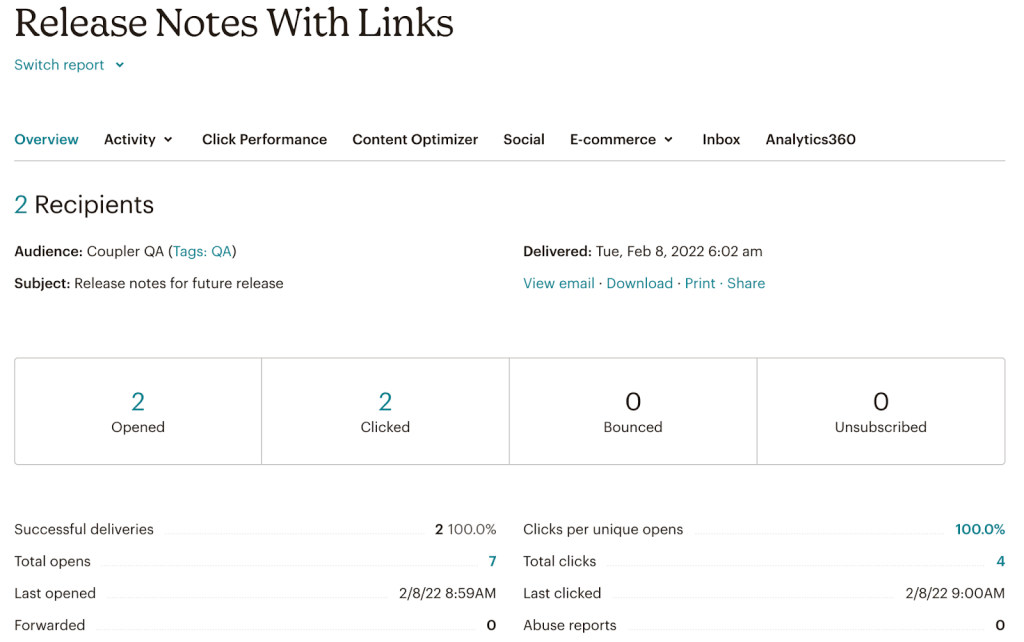
HubSpot vs Mailchimp: Cost Differences
How Much is HubSpot?
The below reflects the cost for HubSpot Marketing Hub.

On top of this, if you want to add on sales tools, that will incur additional charges. You can see the cost of HubSpot Sales Hub here. Note that the CRM is free on all plans, whether you’re using the Marketing or Sales suite or both.
How Much is Mailchimp?
You can see the cost of Mailchimp below (this cost is based on IF you have 500 contacts).

The cost of Mailchimp is extremely low in comparison to HubSpot. However, as your contact list grows, the cost of Mailchimp rises significantly. For example, if you have 10,000 contacts, the cost increases on the Essentials plan up to $151.18 per month (as of 14 July 2023). If you have 100,000 contacts the cost increases to $1058.24 per month and only the Standard plan is available. This is something to consider – if you’ve got a large contact list your cost is going to be high regardless of which software you choose, in which case you should base your decision on other factors.
Keep in mind that HubSpot’s price also increases as your contact list grows. HubSpot now sells you contacts in increments of 5,000. Each additional 5000 contacts adds $338 onto your monthly costs. You can calculate this cost using our HubSpot Calculator here.
On the other hand, Mailchimp’s prices increase as your contact list grows, but there isn’t a set incremental value that determines this.
Comparing HubSpot vs. Mailchimp for Different Business Sizes

Note: We recommended the Professional HubSpot Plan for small businesses in the above comparison as opposed to the $20 Starter Package because we believe it is more suited to a small businesses goals when choosing Marketing Automation Software. For example, email automation is only possible with the Professional Plan and above.
Although Mailchimp might initially seem like a more budget-friendly option, it’s crucial to consider the value you’re getting.
Remember, if you’re looking for more than just an email marketing tool, then Mailchimp alone won’t cut it, which means you’re going to have to invest in third party software. Ultimately, you may end up needing to invest more than the Mailchimp price tag to achieve what you’re looking for.
On the other hand, the bottom line is that Mailchimp will most likely be cheaper than using HubSpot for your business.
Should you invest in HubSpot or Mailchimp?
Your answer to “HubSpot vs. Mailchimp” will ultimately depend on your specific needs, budget, and long-term marketing goals.
Ultimately, if you need a strong email marketing software with basic marketing automation and reporting features, and you’re looking for something affordable, then Mailchimp is a potential solution for your business (however there may be better alternatives…find out here).
On the other hand, if you’re looking to go beyond just the basics when it comes to marketing automation and reporting, or if you want to unify your marketing and sales all in one place, then HubSpot is your best bet.
Still wondering what your best options are? Check out our article on the 3 Best HubSpot Alternatives.














