What would you say if you could instantly translate your marketing or sales video into another language without changing the voices of the people in the video? Imagine being able to tap into the global marketplace with your videos with the click of a button. That’s where Rask.ai comes into play.
Your sales video, once locked to a single language, can now speak in over 130 languages, resonating with audiences across the world.
You might be thinking:
- Will the lip-syncing look like an old dubbed kung fu movie?
- Will it still sound like me?
- This sounds complicated, how hard is it?
In this article, all your questions will be answered, and by the end of it, you’ll know exactly how to use Rask.ai to translate your sales videos.
What is Rask.ai and How Much Does It Cost?
Rask.ai is an Artificial Intelligence Software specifically tailored for video-based tasks. While this article delves into its video translation feature, it has other features too.
Rask.ai has the following features:
- Transcribe YouTube Video: Convert the spoken content of your YouTube videos into written text, making it accessible for repurposing into blogs, articles, or social media posts
- Video Translator: Translate your video content into multiple languages, opening up your message to a global audience without the need for re-shooting or hiring multilingual actors
- Video to Text: Get accurate written records of your video’s audio track, useful for creating transcripts for legal purposes, education, or additional content formats
- Add Subtitles: Enhance viewer engagement and comprehension by adding subtitles directly to your videos, crucial for viewers who are deaf or hard of hearing and those who watch videos with the sound off
- Text-to-Speech: Convert your written content into a natural-sounding audio format, perfect for creating audiobooks or audio content for visually impaired users
- Convert Audio to Text: Easily transcribe audio files into text, facilitating content repurposing and ensuring content is accessible in multiple formats
The beauty of Rask.ai lies not only in its ability to translate the video language, but also in its sophisticated algorithm that ensures the translated audio matches the speaker’s lip movements in the video. This lip-syncing technology, especially when you opt for the premium service, provides a seamless viewing experience that maintains the video’s original charm and engagement level.
In other words, your videos will look and feel as if it was recorded in that language, even though it’s been translated.
Rask.ai is an Artificial Intelligence Software specifically tailored for video-based tasks. While this article delves into its video translation feature, it has other features too.
Rask.ai has the following features:
- Transcribe YouTube Video: Convert the spoken content of your YouTube videos into written text, making it accessible for repurposing into blogs, articles, or social media posts
- Video Translator: Translate your video content into multiple languages, opening up your message to a global audience without the need for re-shooting or hiring multilingual actors
- Video to Text: Get accurate written records of your video’s audio track, useful for creating transcripts for legal purposes, education, or additional content formats
- Add Subtitles: Enhance viewer engagement and comprehension by adding subtitles directly to your videos, crucial for viewers who are deaf or hard of hearing and those who watch videos with the sound off
- Text-to-Speech: Convert your written content into a natural-sounding audio format, perfect for creating audiobooks or audio content for visually impaired users
- Convert Audio to Text: Easily transcribe audio files into text, facilitating content repurposing and ensuring content is accessible in multiple formats
The beauty of Rask.ai lies not only in its ability to translate the video language, but also in its sophisticated algorithm that ensures the translated audio matches the speaker’s lip movements in the video. This lip-syncing technology, especially when you opt for the premium service, provides a seamless viewing experience that maintains the video’s original charm and engagement level.
In other words, your videos will look and feel as if it was recorded in that language, even though it’s been translated.
But, how much does it cost?
There’s a free version, however it only allows you to use the software up to 3 times.
There are four paid plans available:
- Basic ($50 per month billed annually or $60 per month billed monthly)
- Pro ($120 per month billed annually or $140 per month billed monthly)
- Business ($500 per month billed annually or $560 per month billed monthly)
- Enterprise – prices not available as you’ll need to request a quote
The higher tiers offer more features and a great number of minutes. For example, in the Basic plan, you get access to 25 minutes per month, with every additional minute costing $2, whereas in the Pro plan you get 100 minutes every month plus $1.50 per additional minute used.
1 minute of AI voiceover equals 1 minute of final translated video/audio. For example, if you have a five-minute video that needs to be translated into two new languages, you will need 10 minutes of voiceover.
Here’s exactly what each pricing plan includes:

You can see Rask.ai’s pricing page here.
How to Use Rask.ai
Transforming your single-language video ad into a multilingual bridge of communication is simpler than you might think.
Here’s how you can do it:
1. Selecting the Correct Feature
Once you’ve signed up for Rask.ai, you’ll be taken to this screen:

Select ‘Translate video or audio to 130+ languages.’
2. Upload Your Video
From there, all you need to do is click and upload your file or paste a YouTube or Google Drive URL in the indicated fields. Ensure your video is of good quality, as this will aid the AI in providing a high-quality translation.
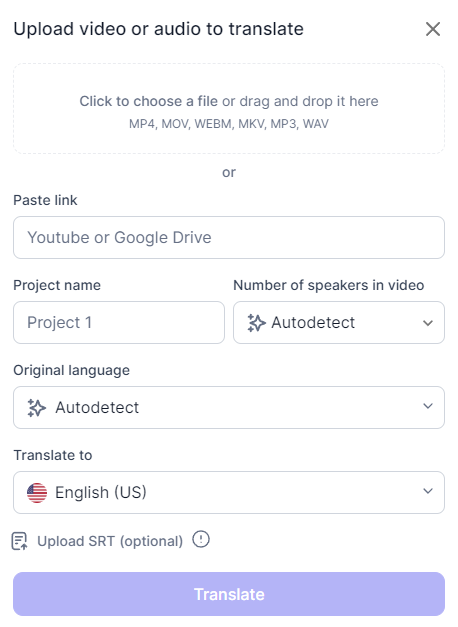
3. Select Your Language and Translate
Once your video is uploaded, the next step is to tell Rask.ai which language it’s currently in and which language(s) you want it to be translated into.
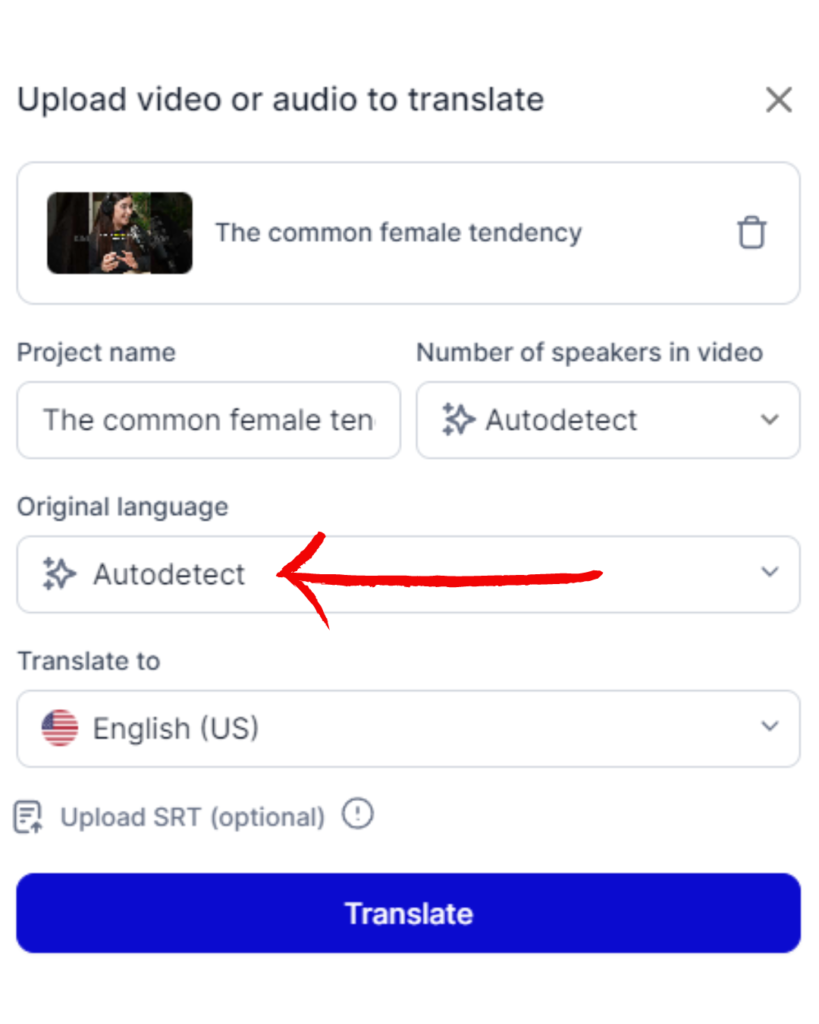
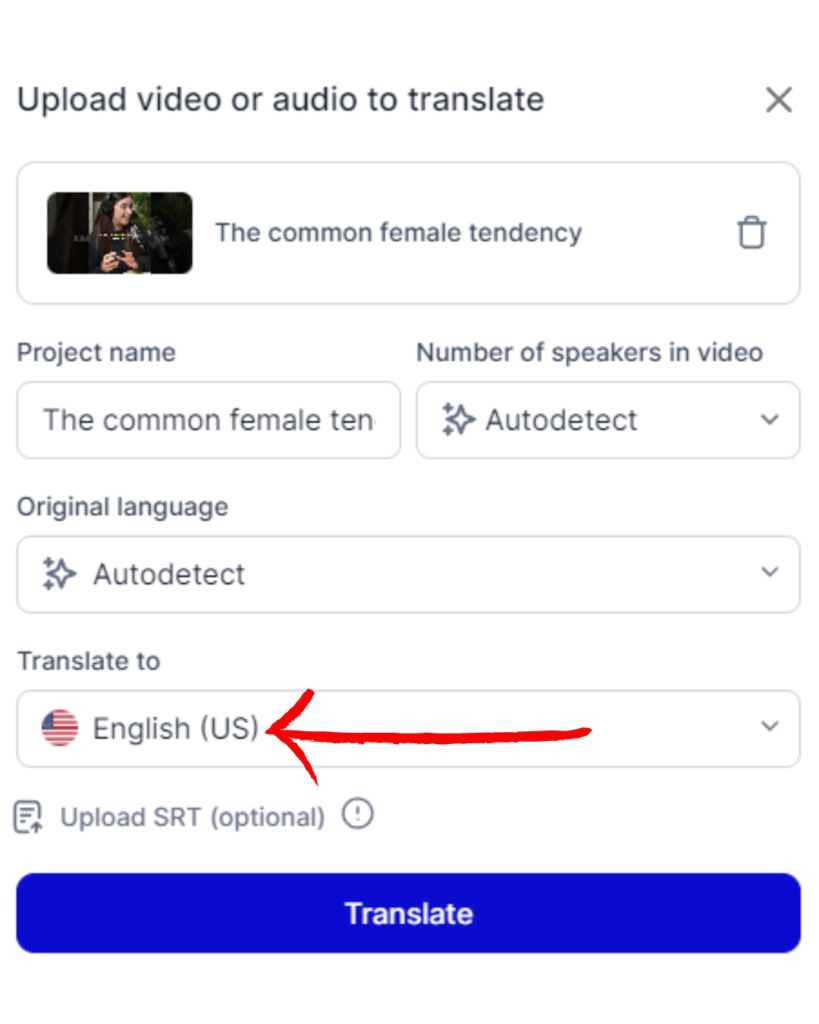
4. Adding Speakers (if necessary)
If your video has more than one speaker, Rask.ai will detect this and ask you to select the number of speakers.
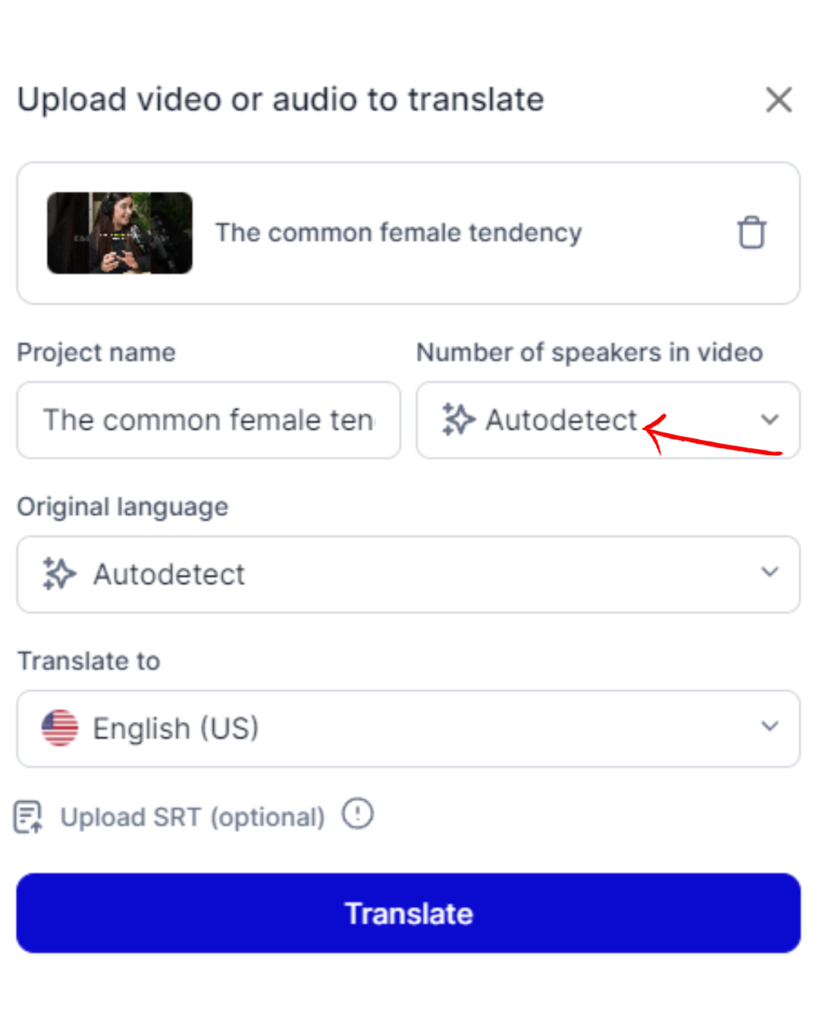
Then all you do is click ‘Translate’ and you’re done!
From there, Rask.ai’s AI will whir into action, transcribing, translating, and syncing the new audio with your video’s visuals.
Note that once your video has been translated, you’ll also be able to edit the video using a typical timeline video editor at the bottom of the screen or by editing the text on the left hand side. You can even double check that it has been translated correctly via google translate since the speech in the video is also converted to words in both the original language and the translated language. You can see this below:
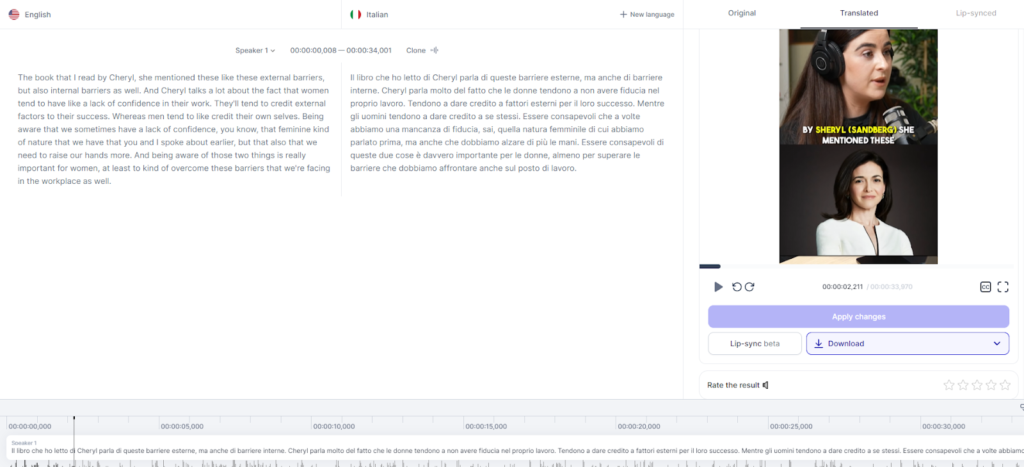
If you’ve upgraded to the Pro plan you can also go one step further and try the new lip syncing feature, which syncs the speakers lips in your video to the language that they’re speaking.
From there you can download the video, audio, or subtitles.
Frequently Asked Questions
Here’s some common questions around Rask.ai’s software:
Will it still sound like me?
Yes, the AI uses your voice so it’ll sound exactly like you… but in another language!
How long does it take to translate a video?
It takes less than 5 minutes. The longer the video, the longer it will take. To put this into perspective, it took me less than 60 seconds when uploading a 30 second video.
Will the translated audio match the lip movements of the speakers?
The software comes with lip syncing capabilities, but you’ll need to subscribe to the Pro or higher plan for this. This means that the translated audio won’t just be accurate; it will also match your speakers’ lip movements, maintaining the video’s original feel and viewer engagement.
If you choose not to subscribe to the Pro plan, then yes, the lip syncing can sometimes look a little out of place.
Are the translations accurate?
While we’ve personally had no issues using Rask.ai for translations, the tool is quite new and there are some users with negative experiences as well.
Here’s a list of reviews that you can check out to make a decision for yourself.
Example of Rask.Ai in Action
Here’s the original video:
And here’s the translated video (note that we did not use the lip syncing feature for this video, so this should give you a good idea on whether you will need this feature for your content or not):
So, What’s Next?
Embracing AI for video ad translation isn’t just a step towards innovation; it’s a stride towards connecting with your global audience on a level that was once out of reach.
With Rask.ai, the once-daunting challenge of localising content becomes a streamlined, accessible process that can propel your brand into international markets with ease. However, it’s important to note that the quality of the video recorded and the way the speaker projects their voice may potentially affect the outcome in Rask.ai.
We encourage you to sign up for the free trial to see whether it works well with your videos.
Whether you’re looking to enhance accessibility, engage more deeply with a diverse audience, or simply save time and resources in content creation, Rask.ai stands as a testament to the power of AI in overcoming language barriers.
Next, check out the Best AI Content Marketing Tools to Use in 2024.














