Ever feel like you’re in the dark when it comes to understanding how well your website is performing in search engines? You’ve heard that SEO is crucial, but knowing what to improve—and where to start—can feel overwhelming. This is where website SEO graders come in.
EO graders are tools that provide a snapshot of your site’s strengths and weaknesses, helping you understand what needs attention.
But how do you use these tools effectively, and what should you focus on once you’ve got your results?
In this article, you’ll learn how to harness SEO graders to boost your website’s performance.
By the end, you’ll know not only how to interpret the scores these tools provide but also how to take actionable steps that will move the needle on your SEO strategy.
What is a Website SEO Grader?
A website SEO grader is a tool designed to analyse various aspects of your website and provide an overall “score” or assessment of its performance in search engine optimisation (SEO).
These tools evaluate key factors that impact how search engines, like Google, rank your site—everything from page speed and mobile-friendliness to keyword usage and backlink quality.
SEO graders are especially helpful because they offer a quick, at-a-glance report on the strengths and weaknesses of your site. They give you a clear idea of which areas need improvement and provide recommendations on how to enhance your SEO strategy. Whether you’re a business owner with limited SEO experience or a seasoned marketer, these tools simplify the process of optimising your website for search engines.
In short, SEO graders are like diagnostic tools for your website—they help you identify what’s working, what’s not, and where you should focus your efforts to improve your site’s visibility.
Popular SEO Graders: Which Ones to Use?
With so many SEO graders available, it can be hard to know which one is right for you.
While some are free and give you a basic overview, others offer more in-depth analysis and advanced features, often for a fee.
Here’s a summary of the best SEO website graders:
| Tool Name | Best For | Features | Pricing |
| Google PageSpeed Insights | Site speed and performance analysis | Page load times, mobile-friendliness, interactivity, and visual stability; offers speed improvement suggestions | Free |
| Ahrefs’ SEO Checker | Full-site SEO analysis, including backlinks | On-page SEO audit, backlink analysis, keyword optimisation, broken links detection | Paid (Limited free version) |
| SEMrush Site Audit | Comprehensive SEO analysis, competitor research | Checks for 130+ SEO issues, internal linking audit, page speed, meta tags, competitor insights | Paid (Free trial available) |
| Ubersuggest SEO Analyzer | Beginners looking for an easy-to-use free tool | Technical SEO audit, keyword ideas, backlink opportunities | Free |
| Moz SEO Analyzer | In-depth keyword and on-page SEO analysis | On-page optimisation, keyword analysis, domain authority insights, meta tags review | Paid (Free trial available) |
Here’s some more detail on each of these website graders.
1. Google PageSpeed Insights (Free)
Google’s own tool focuses on the speed and performance of your website, both on mobile and desktop. It provides scores for different metrics such as page load time, interactivity, and visual stability.
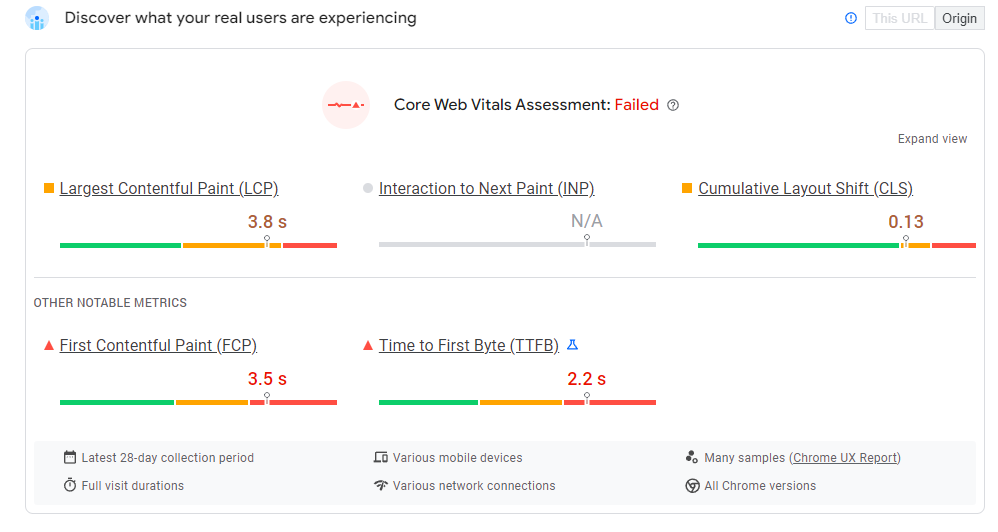
PageSpeed Insights also offers suggestions to improve your site’s speed, a crucial factor in both user experience and SEO rankings.

If you click the dropdown arrow next to all the items that appear under ‘Diagnostics’, as shown above, you’ll see the recommendation in full.
Best for: Measuring site speed and performance, and making quick fixes to improve loading times.
2. Ahrefs’ SEO Checker (Paid, with limited free version)
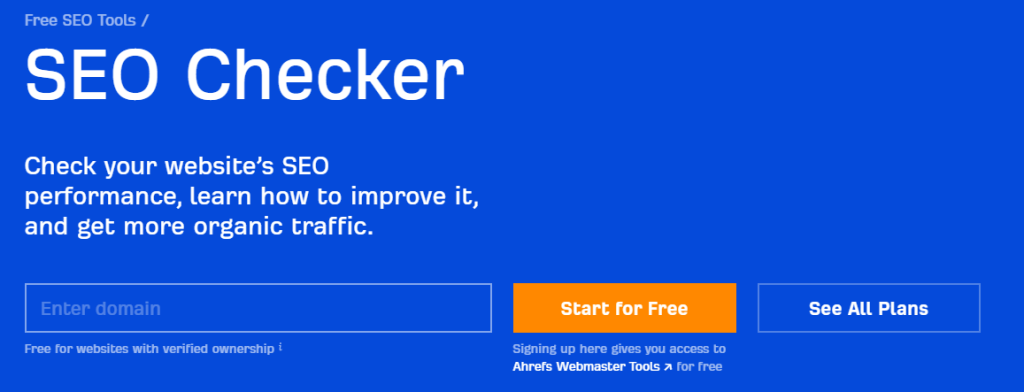
Ahrefs is a comprehensive SEO tool that includes a website audit feature. It evaluates on-page SEO, checks for issues like broken links or slow page loading, and offers keyword optimisation suggestions.
Ahrefs also provides detailed backlink analysis, making it invaluable if you’re focusing on improving off-page SEO.
Here’ are the different plans available:
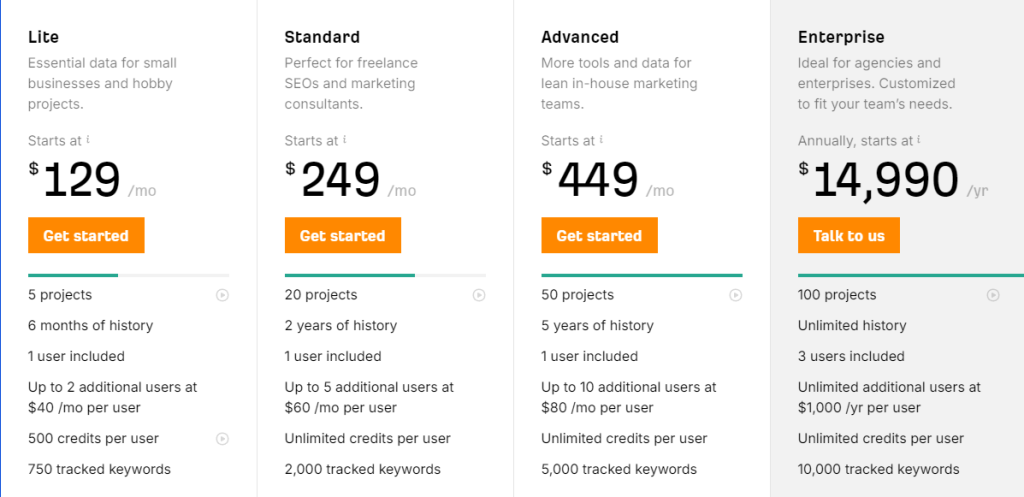
Best for: Full-site SEO analysis, including on-page and off-page factors like backlinks and keyword strategy.
3. SEMrush Site Audit (Paid, with free trial)

SEMrush offers one of the most detailed SEO graders around. Its site audit tool checks for over 130 SEO-related issues, including site speed, meta tags, content optimisation, and internal linking.
SEMrush also offers insights into competitor strategies, helping you see how your SEO compares to others in your niche.
Read: How to Use SEMRush to Research your Competition for Free
Here’s what the report in SEMrush looks like:
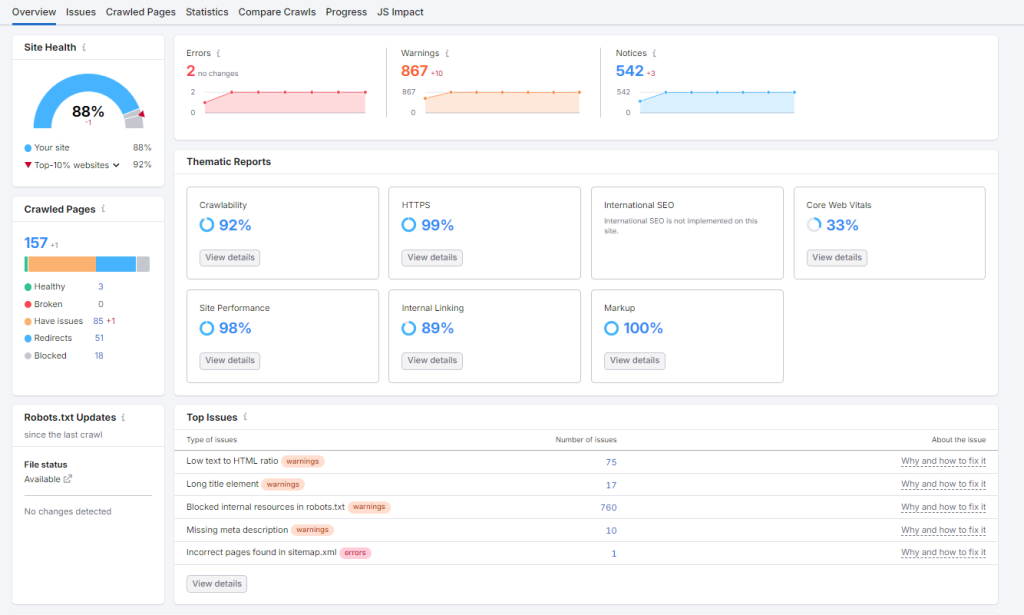
Best for: Advanced users who want a comprehensive view of their SEO health and competitor comparisons.
4. Ubersuggest SEO Analyzer (Free)
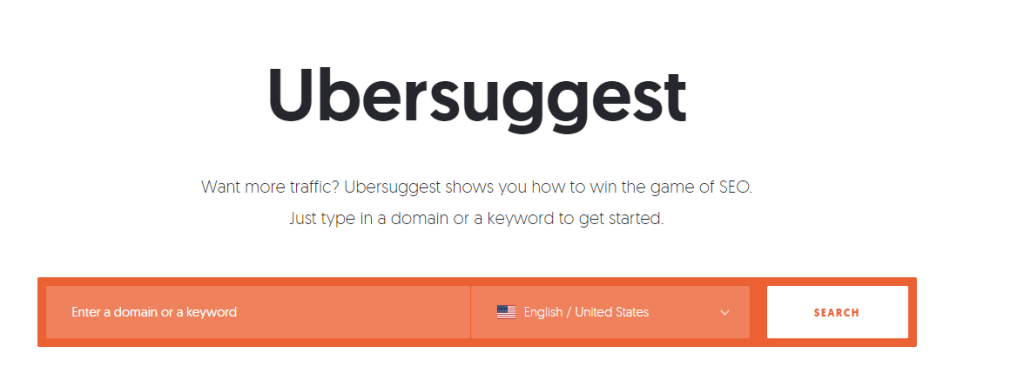
Created by Neil Patel, Ubersuggest’s SEO analyzer is a user-friendly tool that provides a wide range of insights. It covers technical SEO issues, keyword ideas, and backlink opportunities, making it a great choice for those just getting started.
While it’s not as detailed as some paid tools, it offers solid value for beginners.
Here’s an example of one of the reports this tool generates, helping you see what keywords you’re website is ranking for and how much traffic those keywords are bringing:

Best for: Beginners looking for a free, easy-to-use tool to improve their SEO.
5. Moz SEO Analyzer (Paid, with free trial)
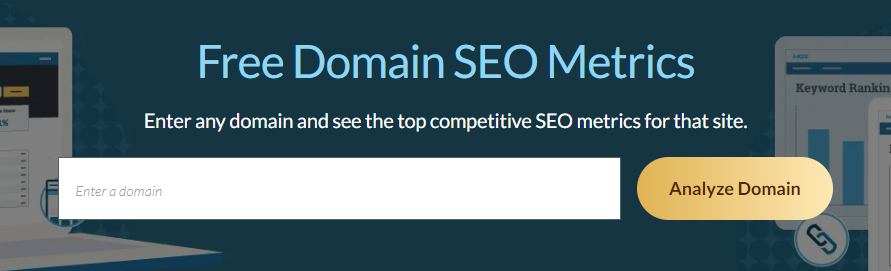
Moz offers an SEO grading tool that checks for on-page optimisation issues and provides insights on domain authority, keyword usage, and page optimisation.
It’s particularly useful for understanding how search engines view your content and what you can do to improve it.
Best for: Users who want in-depth keyword and on-page SEO analysis.
These tools, whether free or paid, offer valuable insights into your website’s performance.
Depending on your goals and budget, you can choose one or a combination of these graders to start making meaningful improvements to your SEO strategy.
Interpreting the Results: What Do They Really Mean?
Once you’ve run your website through an SEO grader, you’ll be presented with various scores and metrics. While it might be tempting to focus solely on the overall score, it’s important to understand what each individual metric means and how it impacts your SEO.
Here’s a breakdown of the most common results and what they tell you:
1. Page Speed
Page speed measures how quickly your website loads on desktop and mobile devices.
Faster load times are crucial for a better user experience and can significantly impact your search engine rankings.
- Why it matters: Google considers page speed as a ranking factor, and a slow site can result in higher bounce rates. If your score is low, you risk losing visitors who get frustrated with slow loading times
- What to do: What you do will depend on wha the report says for your specific website, however some common things you can do to improve site speed include optimising images, minifying CSS and JavaScript files, and using browser caching to reduce load times
2. Mobile-Friendliness
With mobile-first indexing now the standard, Google prioritises sites that are optimised for mobile devices. Mobile-friendliness checks how well your site performs on smaller screens.
- Why it matters: If your site isn’t mobile-friendly, you risk being penalised in mobile search results and losing traffic from the increasing number of mobile users
- What to do: Ensure your website uses a responsive design, with text, images, and buttons that adjust smoothly to different screen sizes
3. On-Page SEO Elements
This section usually includes checks on your meta tags, headers, keyword usage, and internal links. It focuses on how well-optimised your content is for search engines.
- Why it matters: Search engines use meta tags (such as title tags and meta descriptions) and headers to understand the content of your pages. Poorly optimised content can result in lower rankings, even if the rest of your site performs well
- What to do: Ensure your meta titles and descriptions are compelling and include relevant keywords. Use clear header structures (H1, H2, etc.) and incorporate keywords naturally throughout your content
Read: How to Optimise a Blog for SEO
4. Security (HTTPS)
Many SEO graders will check if your site is secure, meaning it uses HTTPS instead of HTTP. This ensures that data exchanged between the user and your website is encrypted.
- Why it matters: Google favours secure sites and will rank them higher than non-secure ones. In addition, visitors are more likely to trust and engage with secure websites
- What to do: If your site isn’t using HTTPS, get an SSL certificate to secure your website and protect user data
5. Technical SEO
This category often checks for issues like broken links, site structure, XML sitemaps, and robots.txt files, which help search engines crawl and index your website more efficiently.
- Why it matters: Good technical SEO ensures that search engines can properly read and rank your site. Broken links, missing sitemaps, or improperly configured robots.txt files can prevent search engines from accessing important pages
- What to do: Fix any broken links, ensure your XML sitemap is up-to-date, and review your robots.txt file to make sure search engines can crawl all important pages
By understanding these individual metrics, you can better focus your SEO efforts on the areas that will have the most significant impact. Interpreting the results properly allows you to go beyond just “fixing scores” and helps you build a well-rounded SEO strategy.
How Often Should You Use an SEO Grader?
Using an SEO grader regularly is essential for maintaining and improving your website’s performance, but how often should you run these audits?
The answer depends on your website’s goals, content updates, and overall strategy.
Here are some guidelines to help you determine how frequently you should grade your site:
1. After Major Website Updates
If you’ve recently made significant changes to your website—whether it’s a complete redesign, new content, or a change in site structure—it’s a good idea to run an SEO audit right away.
Graders can help you spot any new issues, such as broken links, slow load times, or missing meta tags, that might have arisen due to these updates.
2. Regular Quarterly Audits
Even if you haven’t made any significant updates, it’s important to check your website’s SEO health at least once a quarter. This ensures that your site is keeping up with the latest SEO best practices and that no new issues have cropped up over time, such as broken links or speed issues.
3. Tracking SEO Improvements
If you’ve made changes based on a previous SEO audit, it’s important to follow up by rechecking your website’s performance. This helps you gauge whether your efforts to improve site speed, keyword optimisation, or backlinks have been successful.
4. After Algorithm Updates
Search engines like Google frequently update their algorithms, and these changes can sometimes affect your rankings. If there’s been a major update, it’s wise to run an SEO grader to see if the update has impacted your site’s performance.
5. Competitor Benchmarking
If you’re keeping an eye on your competition, SEO graders can also be used to benchmark your website’s performance against your competitors. Some tools, like Ahrefs and SEMrush, allow you to audit competitor sites to identify areas where they’re outperforming you, and where you can improve.
In summary, how often you use an SEO grader depends on how active your website is and how often you make changes. Regular audits will help you stay ahead of any SEO issues and keep your website optimised for better search rankings.
Final Tips for Incorporating SEO Graders into Your Strategy
SEO graders are powerful tools, but they’re most effective when used as part of a broader, ongoing SEO strategy.
Here are some final tips to ensure you’re getting the most out of them:
1. Don’t Focus Solely on the Overall Score
While it’s tempting to chase a perfect score, it’s more important to focus on specific areas that directly impact your website’s performance. Address the issues that will provide the biggest SEO boost, such as improving page speed, mobile-friendliness, or fixing broken links. Sometimes, small gains in the most important areas can have a bigger impact than chasing after a high overall score.
2. Use Multiple Graders for a Complete View
No single SEO grader will give you a complete picture of your website’s performance. Combine insights from multiple tools to get a well-rounded view. For example, use Google PageSpeed Insights for technical performance, Ahrefs for backlink analysis, and Moz or Ubersuggest for content optimisation.
Incorporating SEO graders into your strategy is a smart, data-driven way to monitor and improve your website’s performance.
Next, read our article on the 20 things you can do to improve your website’s SEO right now.













