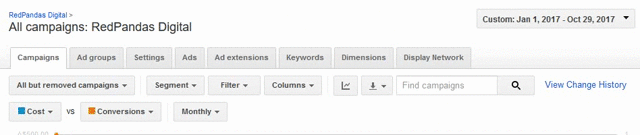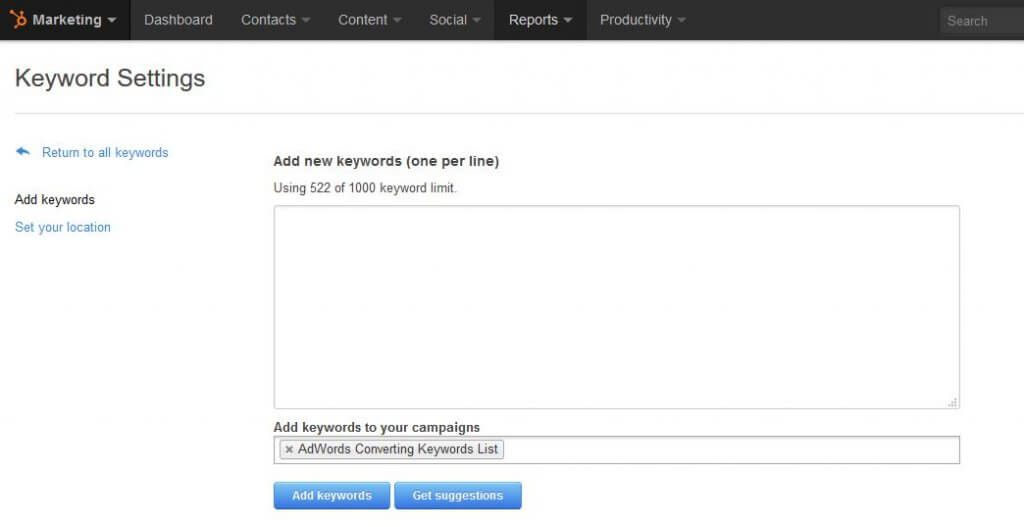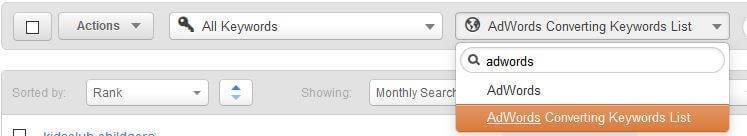How are you ranking organically for the converting AdWords keywords you currently pay for? Track them in the HubSpot Keyword Tool and prioritise your SEO & Content Marketing efforts.
Data isn’t really a problem these days. It’s really a question about what can we do with it?
Businesses using both AdWords and HubSpot isn’t uncommon at all. What I’ve found surprisingly as rare as hens teeth however, are businesses that use the treasure trove of AdWords conversion data inside of HubSpot.
Let me elaborate. You pay thousands of dollars in media spend on AdWords which in addition to those juicy sales and leads, gives you amazing market research data on the keywords that led to those said sales and leads.
You also pay HubSpot, and amongst a plethora of other features (most importantly nurturing your leads) you also get this cool keyword tracking tool.
Wouldn’t it be awesome to import those amazingly converting keywords in AdWords that you pay for and track them in HubSpot so you can:
- Track your organic rank for those keywords?
- Prioritise content for keywords you’re not ranking so well for?
- Get leads from those keywords for free as opposed to paying for them on AdWords?!
Well yes, it would be amazing and this post is going to show you can step-by-step.
Step 1 – Navigate to the Keywords report in AdWords
This is surprisingly easier than it sounds once you know where to look.
Firstly, log into AdWords and click on the ‘Keywords’ tab:
Now before you proceed any further you need to understand the difference between keywords and search terms in AdWords.
Keywords are what you as the advertiser asked Google to bid on but they aren’t always necessarily the actual words the user typed in.
For example, you may have phrase matched bid on ‘inbound marketing agency’ but the user typed in ‘best inbound marketing agency in Sydney’. Because ‘inbound marketing agency’ was a part of the users search, your ad came up for it.
The thing is we want to know what users are typing in, not necessarily our own biased keywords. So search terms on the other hand are the real-world terms that people used for your ads to come up!
So search terms on the other hand are the real-world terms that people used for your ads to come up!
Now you know the difference between search terms and keywords let’s move onto the next step.
Step 2 – Export all the Search Terms that Results in a Conversion
Click on search terms and create a filter that gives you a list of all the terms that results in a conversion:
Now here you can take some creative liberties dependent on how many keywords you get in the list.
The first time we like to do this for a client we like to get a list of about 150-250 keywords and in the above example the date range was about 10 months and all the searches that resulted in a conversion.
You may pick a smaller date range and conversions more than 5 for example.
Once you have your list, click the download button (next to the View Change History link in our example above).
Step 3 – Create a Campaign in HubSpot
Once you eventually import the keywords in step 4 you’ll need to assign them to a campaign for filtering purposes later so it’s a good idea to create the campaign now.
It’s a good idea to name the campaign something that will make sense to you later e.g. ‘AdWords Converting Keyword List’
Step 4 – Import the AdWords Conversion Key words to the HubSpot Keyword Tool.
Now we wrap it all together!
Find the keywords tool by going to Reports > Keywords:
Copy and paste the data from your AdWords export and select the campaign you created in Step 3:
Step 5 – Filter your new keyword list by the AdWords Converting Keywords campaign filter
The data will take a few minutes to a few hours to update. One done, head back to the all keywords list and filter by your new list AdWords Converting Keyword List:
You’ll get a juicy new list of how well organically you are ranking for keywords you pay to get conversions for:
Now’s a good time for a celebratory dance:
Step 6 – Do Something with that data: Prioritise Your Content Marketing & SEO Focus
Once you’ve done the above. You’ll have this stupendous new list of all your converting keywords ranking anywhere from 1 to nothing.
The first time you do this exercise, you’ll want to go after the cliché ‘lowest hanging fruit’ – the keywords that will have the most noticeable impact on conversions and your bottom line.
In terms of tips, it’s a good idea to find a mix of keywords that:
- Rank on the bottom of page 1 or on page 2
- Have a decent relative search volume
- Have a low to moderate difficulty score (score that determines how hard it is to rank on page 1)
- Start with bottom of funnel keywords where possible first
In the below example ‘child care canberra’ is more of a bottom of funnel term, a decent target as it is just off page 1 with a ranking of 12, has a decent local search volume of 120 and a moderate difficulty score of 33:
We’ve also highlighted ‘centrelink child care rebate’ which could be used to develop a middle of funnel content offer/ebook or video.
Step 7 – Test, Review & Refine
If you are using HubSpot, it’s also a good idea to take advantage of the tasks tool to remind yourself to schedule the work and check in on your results. Note it could take anywhere from a week to 2-3 months before anything you do in the content/SEO space has a palpable result.
Want to speak to a HubSpot agency in Sydney that does this for a living? Contact RedPandas for more information or click the live chat button on this page for any questions.