If you’ve been hearing about AI taking over everything from writing to coding, you might be wondering, “Can ChatGPT generate images too?” It’s a valid question, especially with how much buzz AI is getting these days. You know ChatGPT is great with words, but can it help with your creative projects in visual ways as well?
More people are starting to realise that AI tools are more than just assistants for writing or answering questions.
ChatGPT, for example, has evolved and now plays a role in generating images. But how good are these images, and how exactly can you use them in your own work?
By the end of this blog, you’ll have a clear understanding of ChatGPT’s image-generation capabilities, its strengths, and its limitations. Whether you’re a content creator, a marketer, or simply curious about AI, this article will show you how ChatGPT can be a useful addition to your toolkit.
What Can ChatGPT Do with Images?
When you think of ChatGPT, you probably picture it answering questions or helping you write text. But can it really generate images?
The short answer is: yes, it can!
With the addition of image-generation capabilities, ChatGPT has stepped into the world of visuals, offering users the chance to create various types of images through text prompts.
The Types of Images ChatGPT Can Generate
ChatGPT’s image generation feature isn’t just limited to simple graphics. Depending on the version you’re using, it can help create:
- Illustrations: Perfect for conceptual ideas, cartoonish graphics, or stylised representations of concepts.
- Realistic Images: For those who need more lifelike visuals, you can generate realistic representations of objects, environments, or even people (though keep in mind, it may not always be photorealistic).
- Abstract Art: If you’re after something more creative and experimental, ChatGPT can whip up unique, abstract art that’s both intriguing and original.
- Design Mockups: ChatGPT can help create visual concepts, like logos, website designs, or marketing materials, using your descriptions as a guide.
How the Process Works
Here’s how it generally works: You provide a detailed description of what you want to see, and ChatGPT uses its training data to generate an image that aligns with your input. The more specific your description, the better the result.
For instance, asking for “a serene beach at sunset” is simple, but if you specify “a serene beach at sunset with a lighthouse and rocky cliffs in the background,” you’ll get a more tailored image.
While ChatGPT doesn’t yet create images in the same way a professional graphic designer would, it’s an excellent starting point for visual ideas, mockups, and designs that can later be refined.
How to Use ChatGPT for Image Generation
Now that you know ChatGPT can generate images, you’re probably wondering, “How do I actually use it?”
Here’s how you can start generating images with ChatGPT and make the most out of its creative capabilities.
1. Choose the Right Platform
Firstly, you need to make sure you’re using the right version of ChatGPT. Some versions, such as the newer models or specific integrations, come with image-generation tools and some don’t.
To choose your ChatGPT mode, click the top left dropdown and select your mode:

Here’s a table summarising which versions work with generating images:
| Model | Image Generation | Notes |
| GPT-4o | Yes | Native multimodal – supports image generation and interpretation. |
| o3 | No | Likely refers to GPT-3.5 or an internal name; text-only. |
| o4-mini | No | Optimised for speed and reasoning; lacks native image generation. |
| o4-mini-high | No | Better at visual reasoning, not visual creation; no image generation. |
| GPT-4.5 (Preview) | No | Text-focused; doesn’t support native image generation. |
| GPT-4o mini | Yes | Lightweight version of GPT-4o; inherits multimodal capabilities. |
2. Craft Your Prompt Carefully
The magic behind ChatGPT’s image generation lies in how you phrase your prompt. The more detailed and specific your description, the more accurate and tailored your image will be.
For example, instead of simply saying, “I want a cat,” try something like, “A fluffy orange cat sitting on a windowsill, looking out over a rainy cityscape, with soft lighting.”
Here’s an example of the image we got (prompt also in image for reference):

Now notice what happens when I change the prompt from asking for an ‘illustration’ to a ‘photorealistic image’:
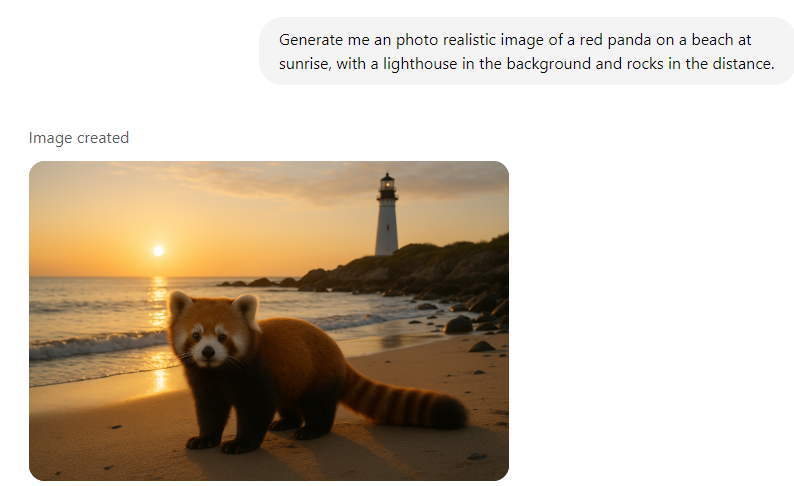
Same image but a different style. As you can see, the prompt you use is extremely important when generating images on ChatGPT.
Here are some tips for crafting a great prompt:
- Be descriptive: Mention colours, styles, lighting, background, and mood.
- Mention the type of image: Are you looking for a realistic photo, a cartoon, or an abstract design?
- Add context: If it’s for a specific project (like a website or social media post), include that context to help guide the style.
3. Review and Refine
Once you’ve input your prompt, ChatGPT will generate an image based on your description.
After that, you may want to review it and provide feedback. Sometimes, the first version might not be exactly what you envisioned, so don’t hesitate to tweak your description or ask for changes.
Remember, the more you use the tool, the better you’ll become at refining your prompts for more accurate results.
4. Download or Save Your Image
After the image has been generated to your satisfaction, you can typically download it or save it to your device. Hover over the image click the download icon in the top right.

This image can then be used for various purposes, whether it’s for a blog post, social media content, or part of a larger design project.
Pros and Cons of Using ChatGPT for Images
While ChatGPT’s image generation capabilities are impressive, they come with their own set of strengths and limitations. Let’s dive into the pros and cons, so you can make an informed decision about when to use this tool for your creative projects.
Benefits of Using ChatGPT for Image Generation
- Quick and Easy: One of the biggest advantages of using ChatGPT for images is speed. You don’t have to spend hours designing something from scratch. Just input your prompt, and you can get a generated image within minutes. This is particularly useful when you’re on a tight deadline.
- Accessible: Unlike high-end design software that requires technical skills, ChatGPT’s image-generation tools are user-friendly. Anyone with basic writing skills can input a description and get an image, making it a great option for beginners or those without design experience.
- Cost-Effective: For many people, hiring a professional designer or purchasing stock images can be expensive. ChatGPT offers an affordable alternative, particularly if you’re working with a limited budget.
- Creative Freedom: ChatGPT allows you to experiment with different visual ideas without needing a deep knowledge of design tools. You can create unique images for specific projects, whether they’re realistic or abstract, without worrying about technical constraints.
Limitations You Need to Know
- Quality Variability: While ChatGPT can generate impressive images, the quality can vary. The images may not always meet professional standards or the level of detail that a designer could create. It’s a great tool for drafts and concepts, but not always for final, polished work.
- Limited Customisation: While you can specify certain details in your prompt, the level of customisation may still be limited compared to what you’d get with a professional graphic designer. For example, adjusting elements like exact colour tones or intricate details might require multiple iterations to get just right.
- Not Ideal for Highly Complex Projects: If you’re working on a complex project that requires intricate design, text integration, or specific branding, ChatGPT’s image generation may not cut it. It’s fantastic for simple visuals and creative inspiration, but professional-grade work often requires a human touch.
- Reliability: AI-generated images can sometimes be inconsistent, especially when it comes to highly detailed or niche requests. What you get in the first round might not always match your expectations, and some fine-tuning could be necessary.
ChatGPT vs. Other Image-Generation Tools
If you’re considering using ChatGPT for generating images, it’s likely that you’ve also heard of other AI-driven image generation tools, like DALL·E, MidJourney, or Stable Diffusion. So, how does ChatGPT stack up against these competitors?
1. ChatGPT’s Image Generation Capabilities
As we’ve discussed, ChatGPT’s image generation is largely based on detailed text prompts.
It’s an excellent tool for quick, conceptual visuals, and for users who want an easy-to-use platform with a lot of flexibility in how they describe what they want.
It’s great for personal use, brainstorming, or projects where you don’t need ultra-high-quality, hyper-detailed imagery.
2. DALL·E 2
DALL·E 2, developed by OpenAI (the same organisation behind ChatGPT), is another AI image generator that’s widely used for producing high-quality, creative images based on text descriptions.
It’s known for its ability to generate images with a high degree of realism or artistic style, offering more fine control over the output compared to ChatGPT’s image generation.
- Pros: DALL·E 2 generates impressive, high-quality images that often look more polished and professional. It excels at producing photorealistic results and can handle complex image prompts.
- Cons: It’s generally a bit more complex to use than ChatGPT’s image generation, and access can be limited or paid, depending on your usage.
3. MidJourney
MidJourney is another AI tool that’s known for creating stunning, artistic images from text prompts. It’s often preferred by artists and designers because it tends to generate more abstract, imaginative, and dreamlike visuals.
- Pros: MidJourney offers excellent results for artistic, stylised images and is known for its creativity. It’s particularly great for generating fantasy, sci-fi, and other unique artistic styles.
- Cons: It can sometimes struggle with producing realistic images, and its output can sometimes be too abstract for users who need a more conventional visual.
4. Stable Diffusion
Stable Diffusion is another popular AI tool that offers powerful image generation capabilities. Like DALL·E, it’s capable of creating detailed and realistic images based on text prompts. It’s an open-source platform, which gives users more flexibility and control.
- Pros: The open-source nature of Stable Diffusion allows for more customisation and integration with other tools. It’s also known for creating high-quality and diverse images.
- Cons: While it’s powerful, it can be more difficult to use for beginners. Some versions may require technical knowledge to get the best results.
So, How Does ChatGPT Compare?
| Tool | Best For |
| ChatGPT | Beginners or casual users who need quick, simple images based on text prompts; content creators and marketers who need visuals for blogs, social media, and mockups. |
| DALL·E 2 | Professionals or advanced users who need high-quality, detailed, and realistic images; designers and artists looking for fine control over their image generation. |
| MidJourney | Artists or creatives seeking abstract, artistic, or stylised images (e.g., fantasy, sci-fi, surrealism); users who want visually striking, imaginative designs. |
| Stable Diffusion | Tech-savvy users or developers who want an open-source, customisable image-generation solution; users who need high-quality images and want more flexibility in integration or control. |
Should You Use ChatGPT for Your Image Needs?
ChatGPT is quickly proving to be more than just a text-based AI. It’s a versatile tool that can help you generate images for a wide range of uses, from blog content and social media posts to marketing materials and creative projects.
While it might not replace professional design software or offer the same level of detail and customisation as other tools, it’s a fast, easy, and cost-effective solution for those who need quick and simple visuals.
Of course, like any tool, ChatGPT has its limitations, and it’s important to know when it’s the right fit for your project. If you need highly polished, professional-grade images, you might want to turn to dedicated image-generation platforms like DALL·E 2 or MidJourney. But for simple, creative visuals and quick drafts, ChatGPT is a fantastic choice that can streamline your workflow and save you time.
So, should you use ChatGPT for your image needs? Absolutely, especially if you’re looking for an easy-to-use, fast, and affordable solution that can help you get the job done.
Now if you’re considering using ChatGPT for your images, then you probably already use it for text generation. Check out our guide on how to get ChatGPT to sound more like a human.














