You log into HubSpot CMS every day. You manage pages, publish content, and track performance. But deep down, you wonder—am I using this platform to its full potential?
With so many built-in tools, it’s easy to stick to the basics and miss out on the features that could truly elevate your marketing efforts.
Maybe you’ve heard about smart content personalisation, but haven’t explored how it works. Or perhaps you’ve seen HubSpot’s SEO recommendations, but never fully optimised your content strategy.
If that sounds familiar, you’re not alone. Many marketers use HubSpot CMS without realising just how much it can do.
In this article, you will learn about the top HubSpot CMS features that can help you boost your website’s performance, drive more conversions, and automate your marketing efforts. Whether you’re already deep into the platform or just getting started, these are the features you don’t want to overlook.
SEO & Content Optimisation Tools
If your content isn’t ranking in search engines, you’re missing out on valuable organic traffic. HubSpot CMS comes with built-in SEO and content optimisation tools that help marketers improve their website’s visibility without needing third-party plugins or technical SEO expertise.
HubSpot CMS provides real-time SEO recommendations as you create or update content. These suggestions guide you on optimising metadata, structuring internal links, and improving keyword usage. The platform also offers automated content suggestions based on search trends, helping you create blog posts and pages that align with what people are searching for.
Another powerful feature is topic clusters, which allow you to build a structured content strategy. Instead of writing standalone blog posts, you can organise content around core topics and subtopics, improving site authority and search rankings.
Here’s an example of topic clusters in action:

Here’s a guide on how to add topic clusters to your site.
Why It’s Useful for Marketers:
- No need for external SEO plugins—everything is built-in
- SEO recommendations are easy to follow, even for non-technical users
- Topic clusters help structure content effectively for long-term SEO gains
- Automated content suggestions ensure your website stays relevant to search trends
By using HubSpot’s SEO tools, marketers can optimise their website for search engines without relying on developers or SEO specialists. This leads to higher rankings, increased organic traffic, and ultimately, more conversions.
Drag-and-Drop Editor & Themes
Building and updating a website shouldn’t require coding knowledge or constant developer support. HubSpot CMS makes website management simple with its drag-and-drop editor and customisable themes, giving marketers full control over their site’s design and functionality.
The drag-and-drop editor allows marketers to create and modify pages visually, without writing a single line of code. You can move elements around, add new sections, and customise layouts with ease. This means landing pages, blog posts, and site updates can be made in minutes instead of waiting for developer assistance.
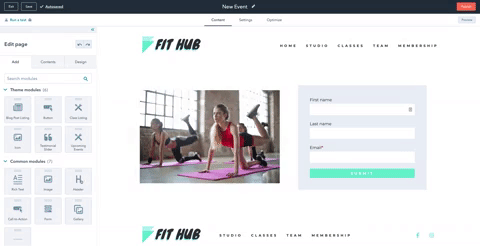
HubSpot also provides pre-built themes that help maintain brand consistency across all pages. These themes are fully customisable, so marketers can adjust fonts, colours, and layouts to align with their brand identity.
Here’s a complete guide from HubSpot on how to use themes.
With HubSpot’s drag-and-drop editor and themes, you can quickly adapt your website to campaign needs, test new landing pages, and make updates on the fly—all without the hassle of coding.
Smart Content & Personalisation
Not all website visitors are the same, so why show them the same content? HubSpot CMS allows marketers to personalise website experiences based on a visitor’s behaviour, demographics, or stage in the customer journey.

This makes it easier to engage users and drive conversions.
HubSpot’s smart content feature enables you to dynamically change website elements—such as headlines, CTAs, images, or entire sections—based on visitor data.
This means:
- A returning customer might see a special discount, while a first-time visitor sees an introduction to your services
- A lead in the awareness stage might see a blog post, while a lead closer to conversion sees a case study or demo offer
- Visitors from different locations can receive region-specific messaging
Personalisation can be applied across landing pages, email marketing, and even CTAs, ensuring that every visitor gets the most relevant content for them.
Here’s a complete guide on how to use Smart Content and Personalisation on your website.
Breeze Content Agent
Content creation is one of the biggest challenges for marketers. It takes time, effort, and creativity to produce high-quality blog posts, landing pages, and website copy.
HubSpot CMS includes an AI-powered content tool called the ‘Breeze Content Agent’, that helps speed up the writing process while maintaining quality and relevance.
HubSpot’s AI assistant can generate blog ideas, suggest headlines, and even draft content based on keywords and topics. It also provides recommendations for improving readability, engagement, and SEO. You can use AI to get a first draft quickly and then refine it to match your brand’s tone and style.
The AI-powered tool can also analyse top-performing content on your website and suggest ways to repurpose it. This makes it easier to keep your website updated with fresh, relevant content without constantly starting from scratch.
Here’s an example of how you can use HubSpot’s AI to speed up podcast creation:
And here’s an example of Breeze’s Content Agent helping create a blog post in seconds:

If you want to learn more about how to use HubSpot’s AI tools, check out this article here.

Content Remix for Multi-Channel Distribution
Creating fresh content for every marketing channel is time-consuming, but repurposing existing content can help maximise reach without extra effort. HubSpot CMS includes the Content Remix tool, which allows marketers to adapt their best-performing content into different formats for multiple platforms.
Content Remix takes existing blog posts, landing pages, or other website content and helps transform them into new formats, such as:
- Social media posts with key takeaways and visuals
- Email newsletters summarising recent blog updates
- Video scripts or infographics based on long-form content
- With Content Remix, HubSpot CMS makes it easier for marketers to scale their content strategy and reach more people without constantly starting from zero.
- So, What’s Next?
- Ad copy variations for paid campaigns
The tool ensures that content stays relevant across different channels while maintaining consistency in messaging. Instead of constantly producing new material, marketers can extend the life of their content by repackaging it for different audiences.
Here’s what Content Remix looks like:

With Content Remix, HubSpot CMS makes it easier for marketers to scale their content strategy and reach more people without constantly starting from zero.
So, What’s Next?
HubSpot CMS is packed with features designed to help marketers manage their websites efficiently while improving SEO, personalisation, and lead generation.
If you’re already using HubSpot CMS, now is the time to explore these tools and ensure you’re making the most of the platform. The right combination of features can help drive more traffic, increase conversions, and create a more engaging experience for your audience.
However, using these features won’t necessarily guarantee your success if you’re not utilising the right strategy. That’s where the TAYA Content Strategy comes in place.
Read our full guide on the best strategy to increase traffic, leads and sales.














